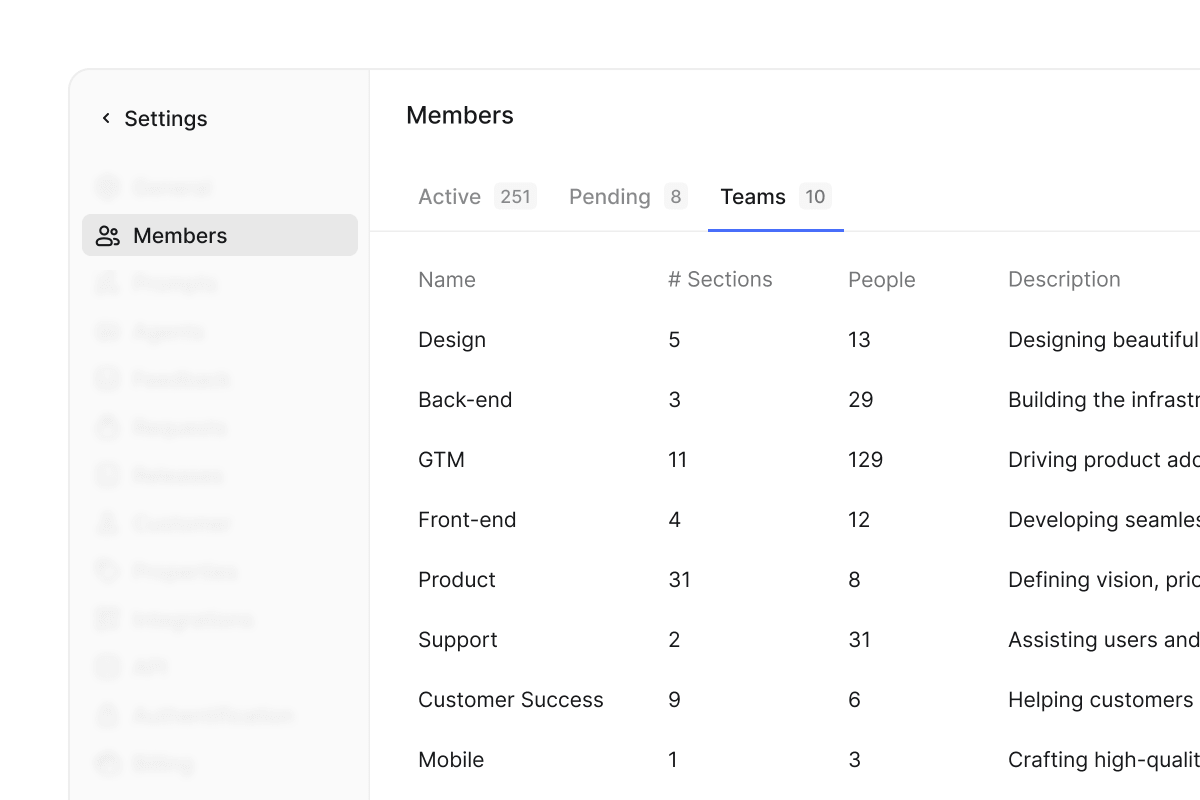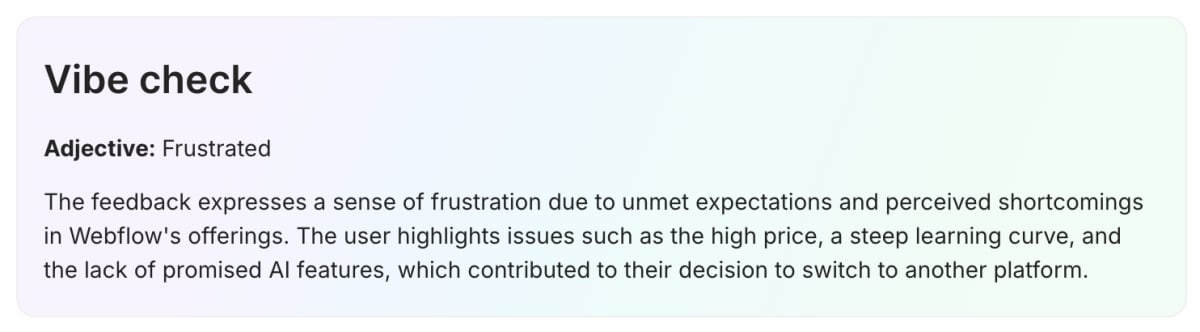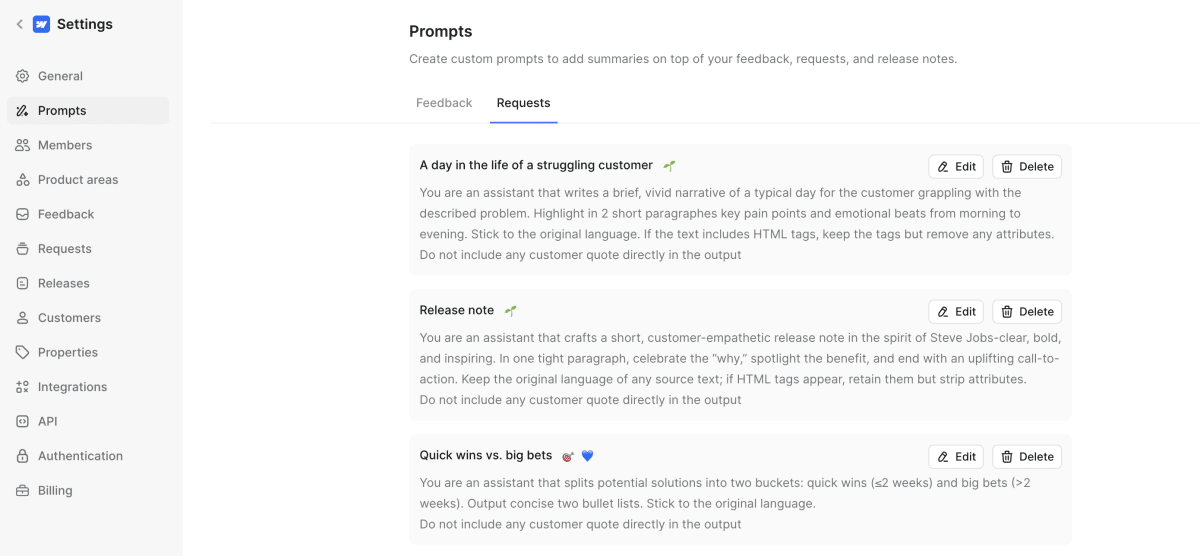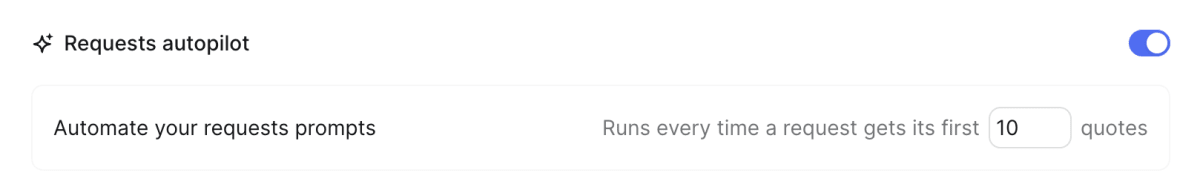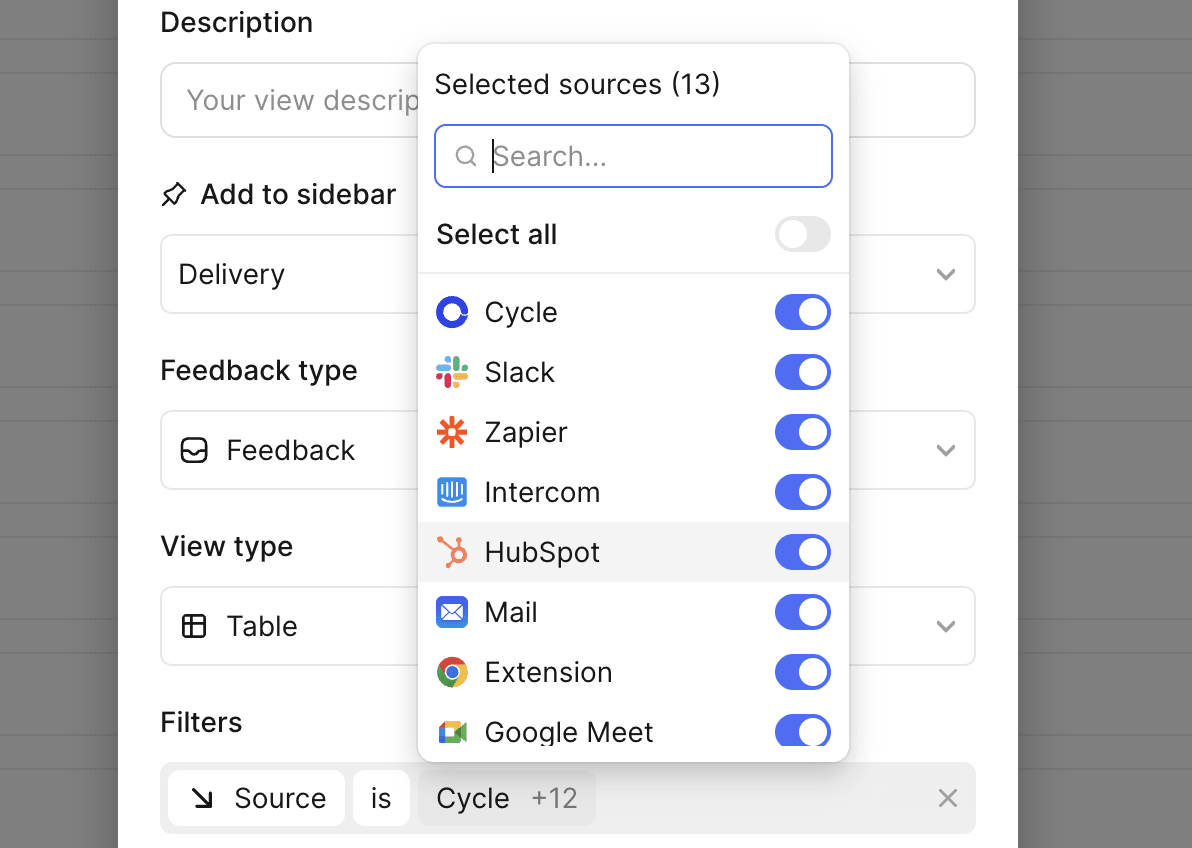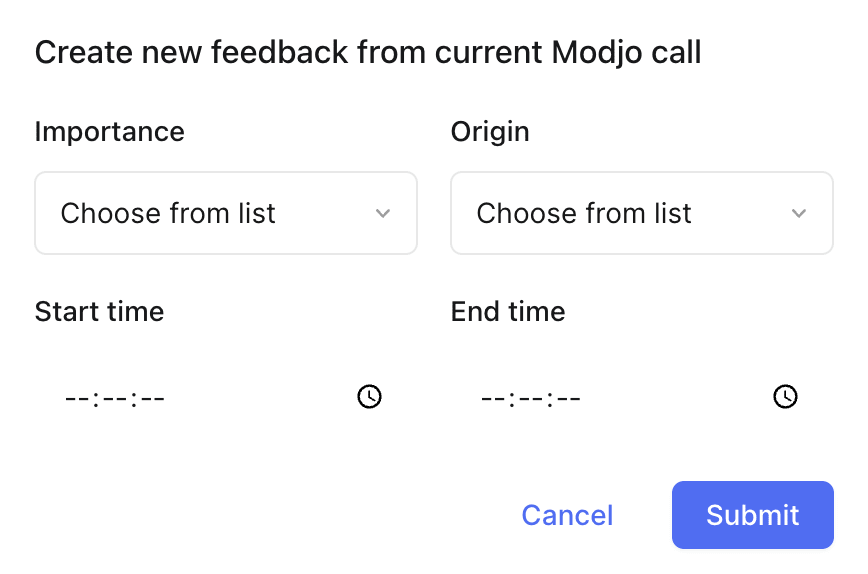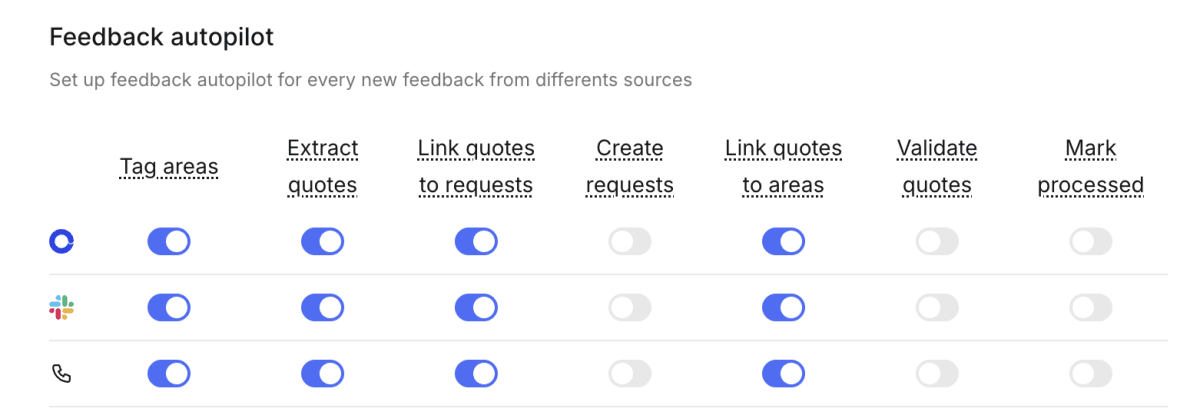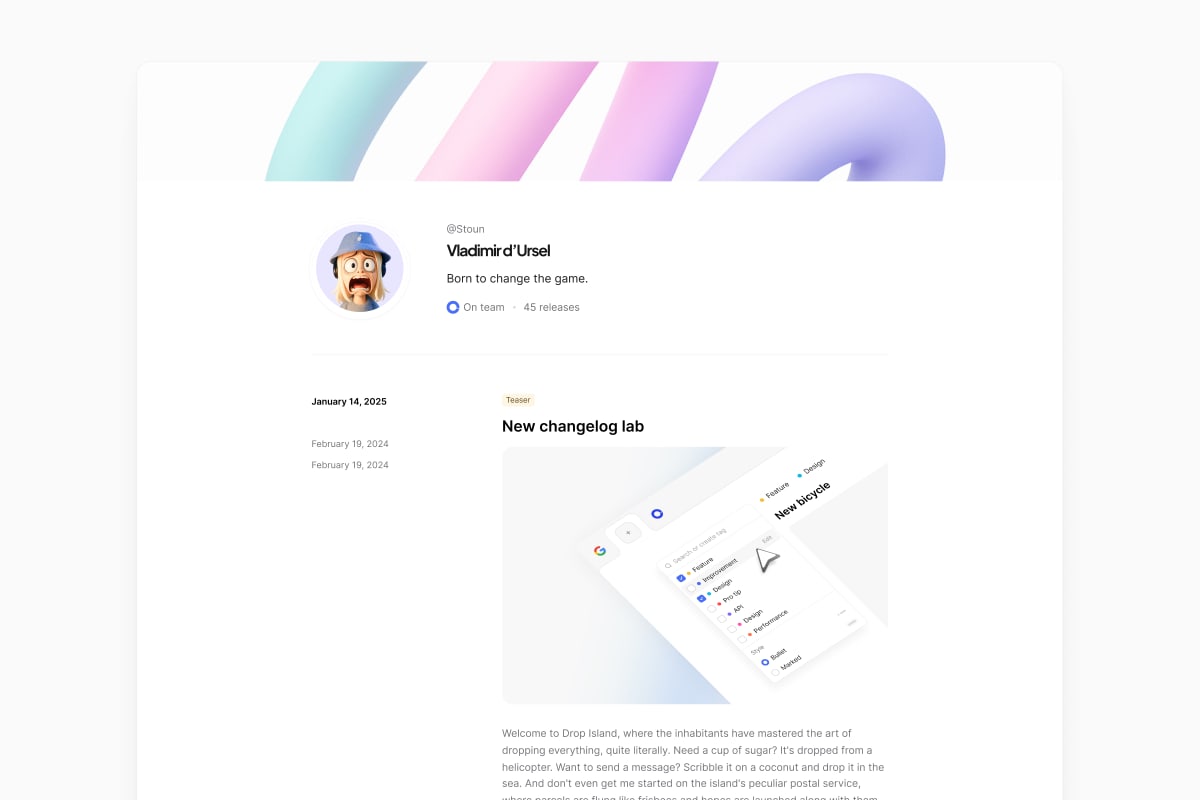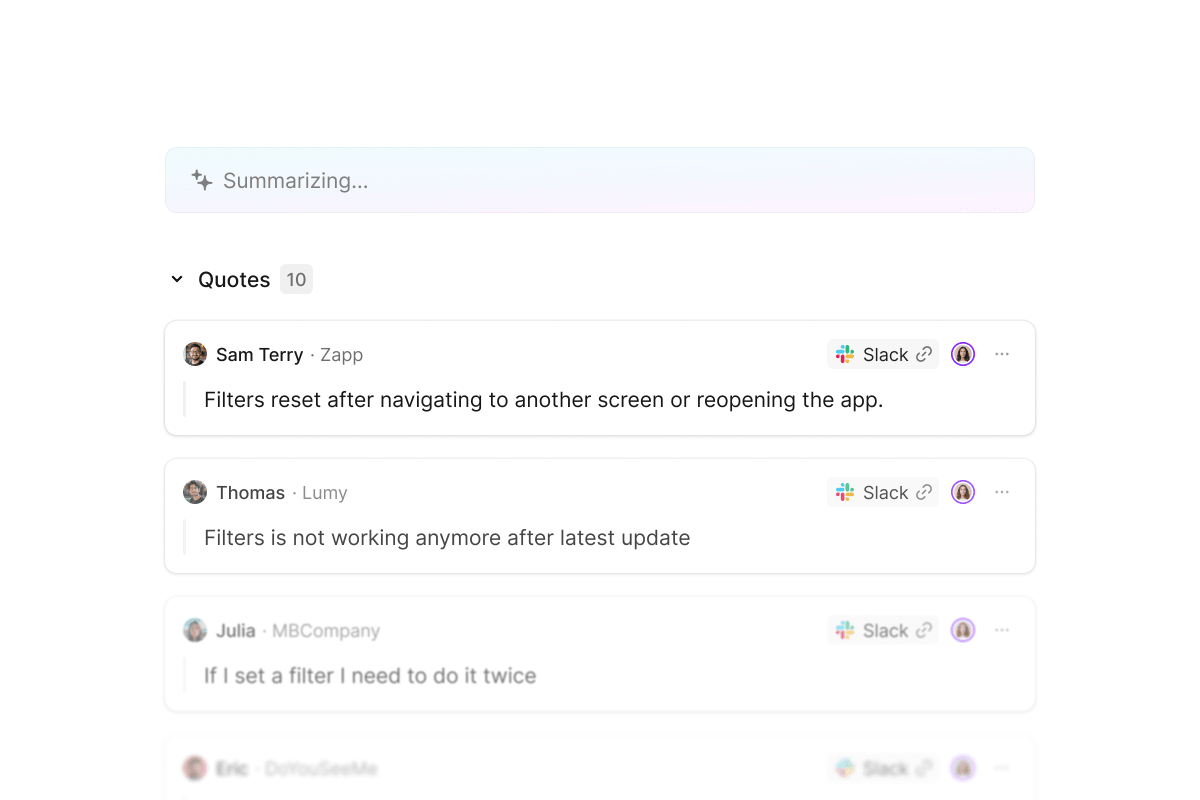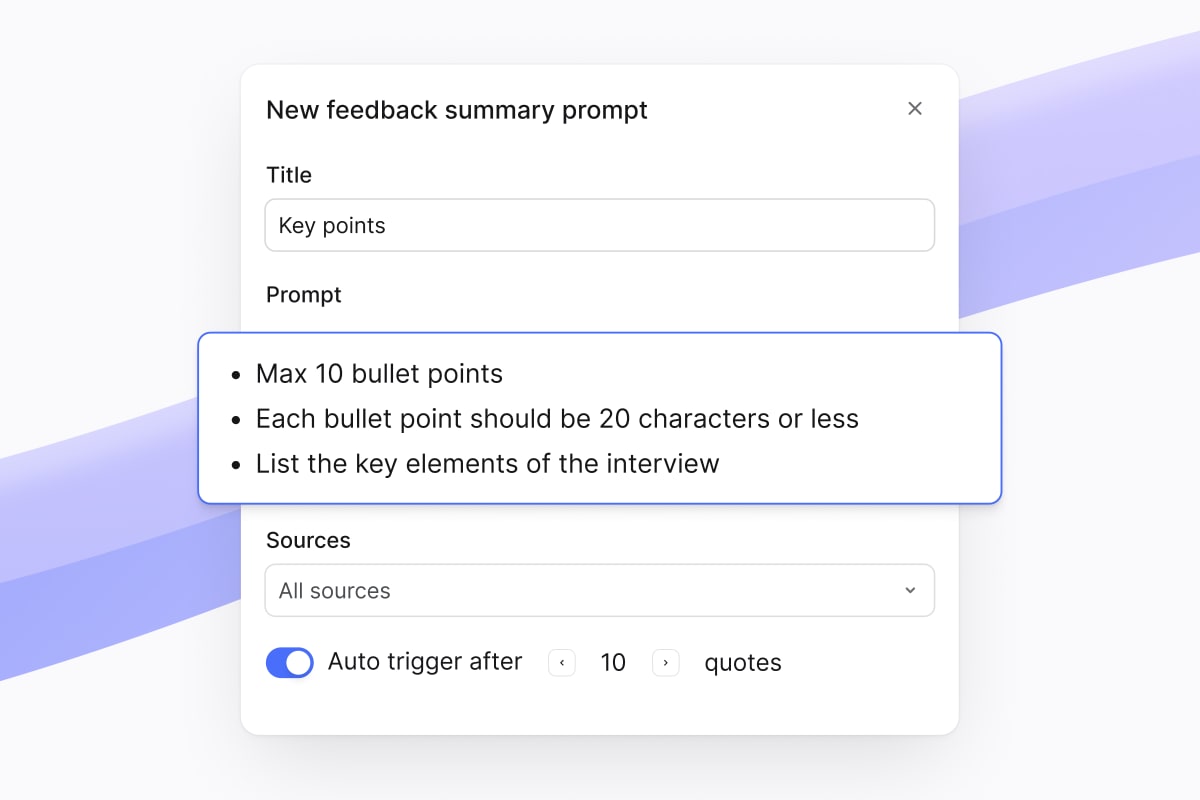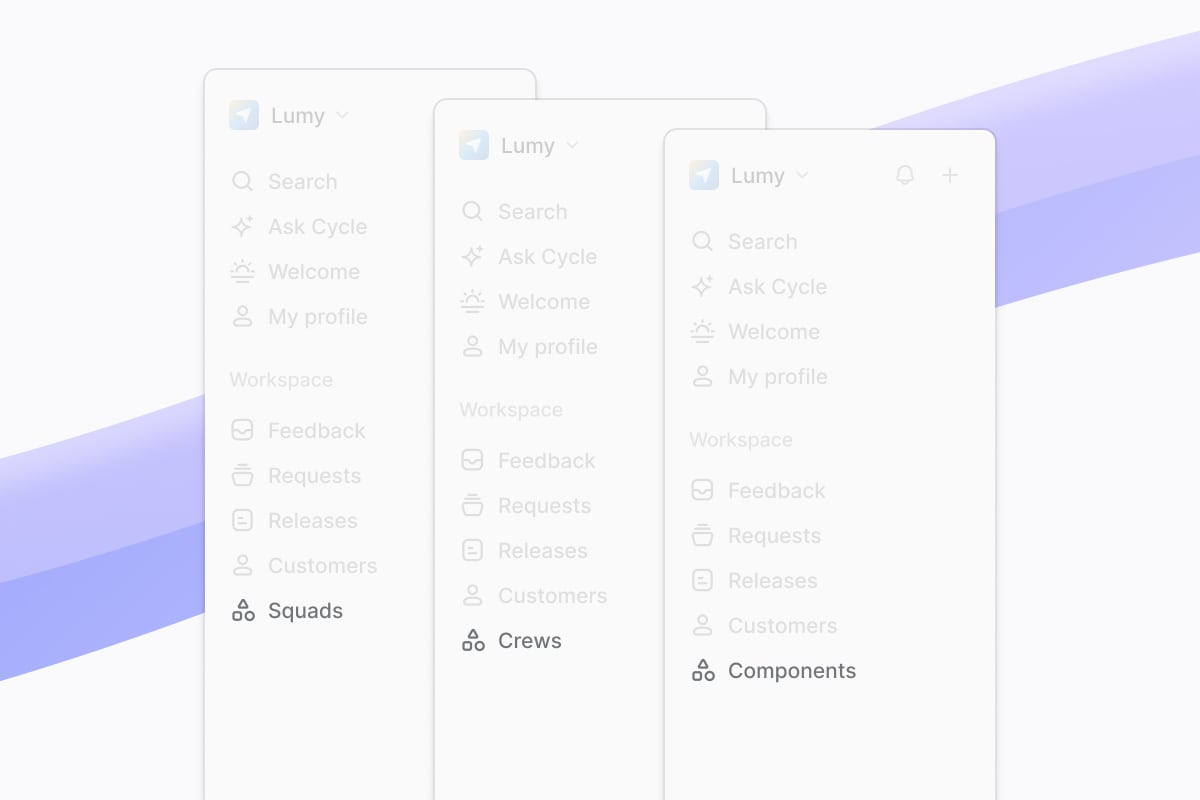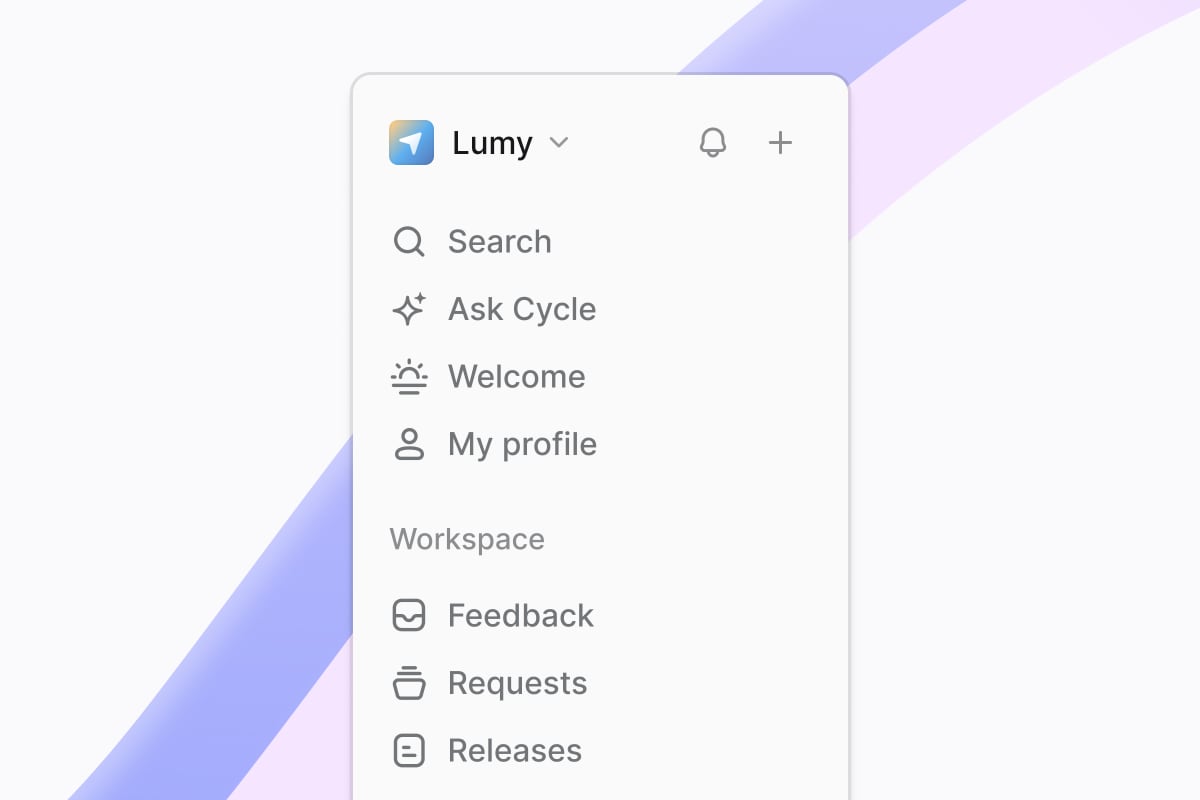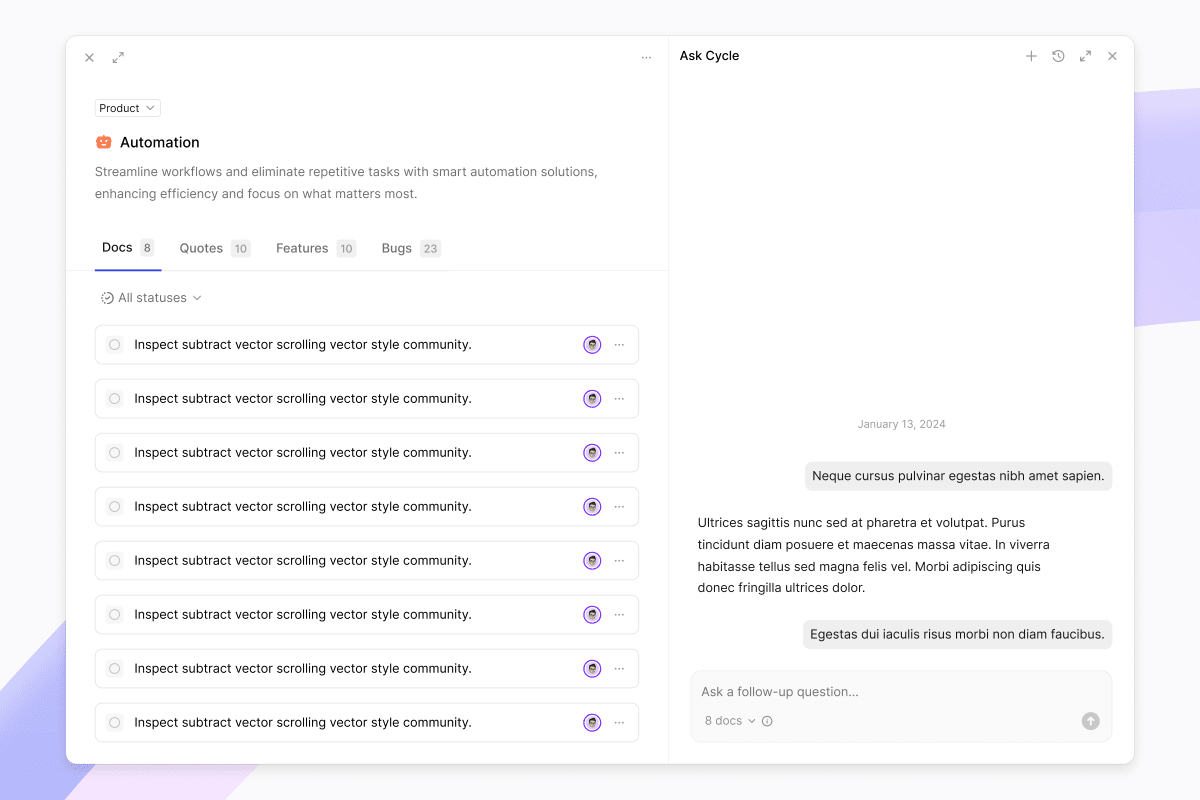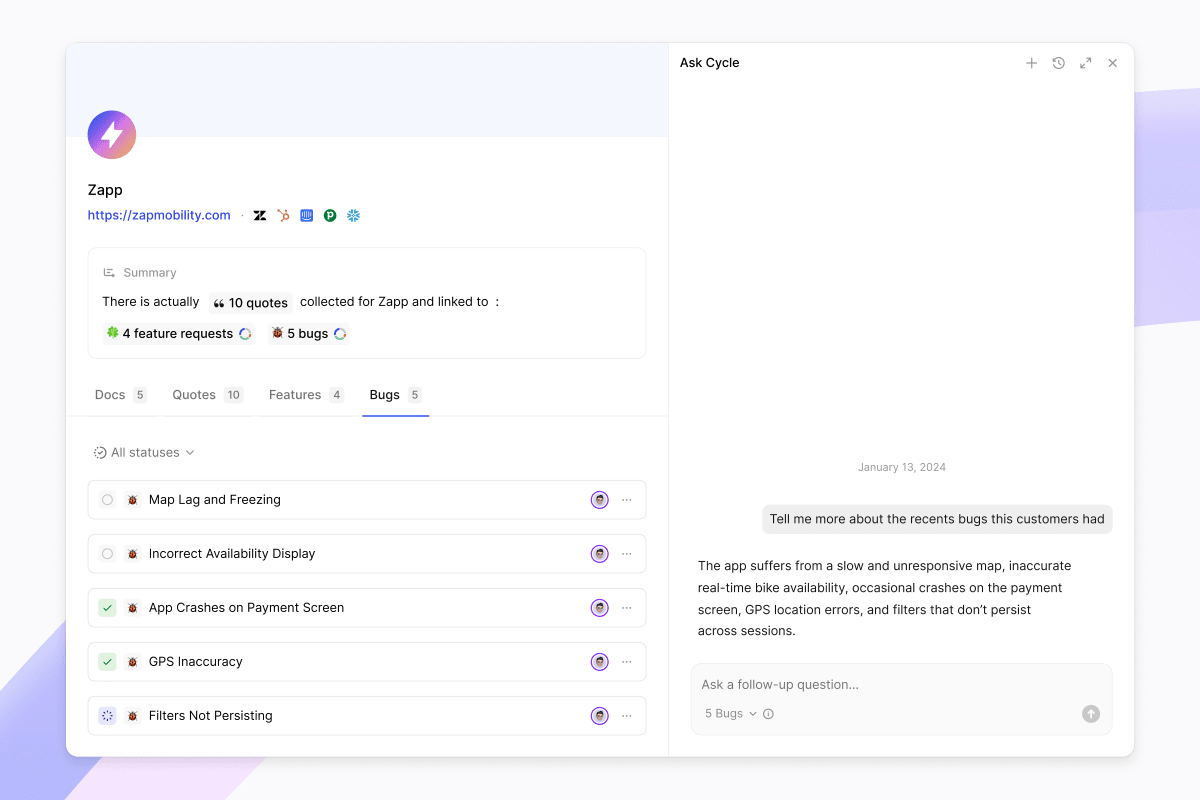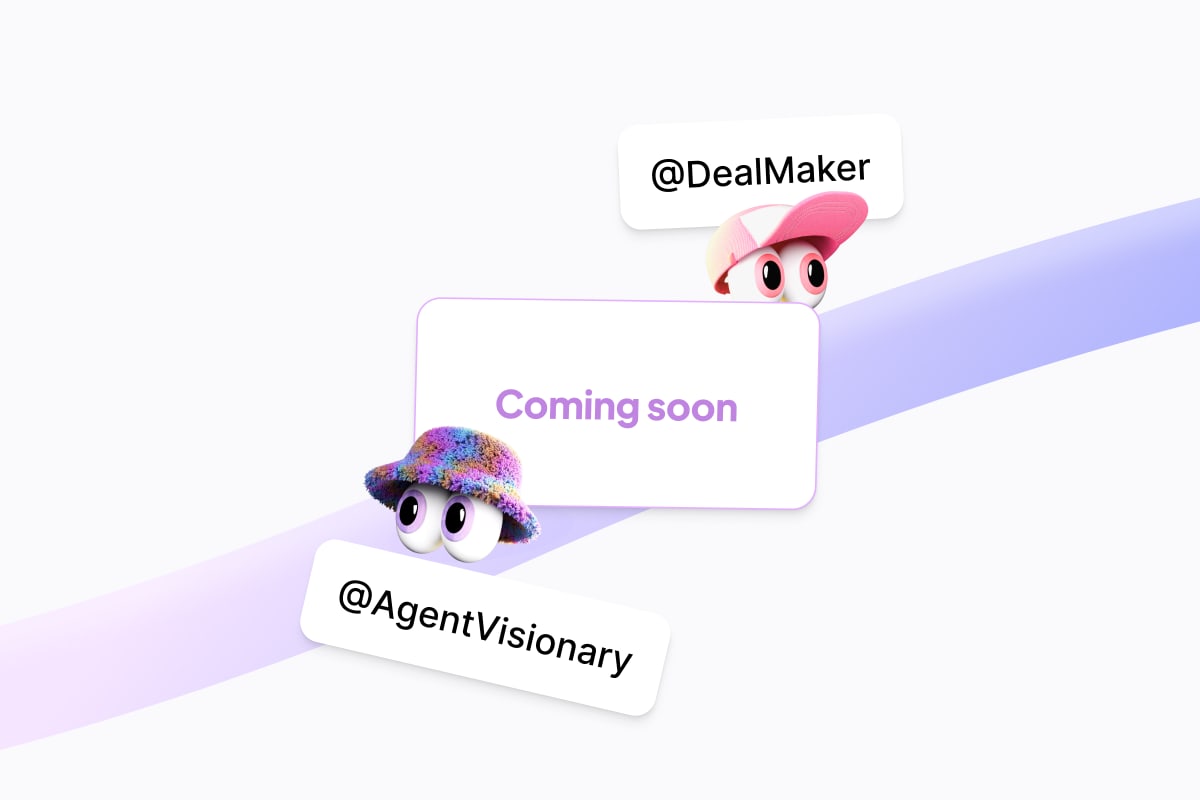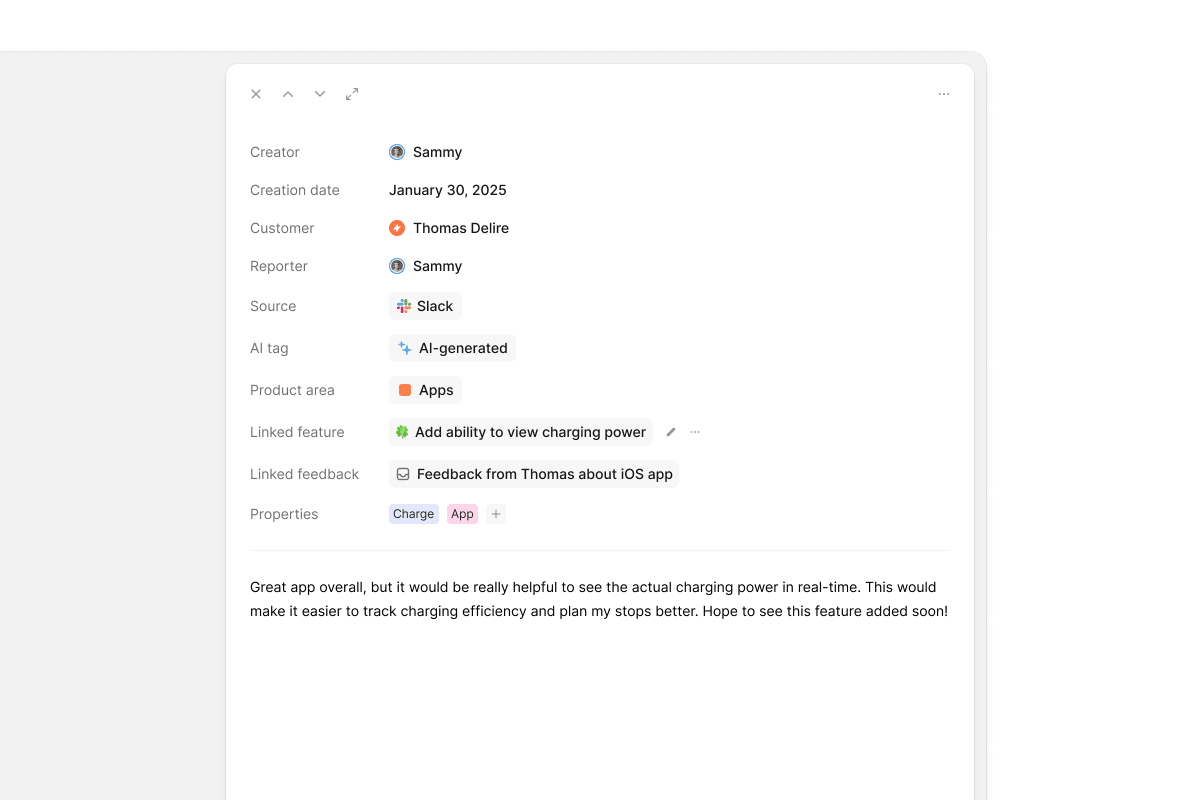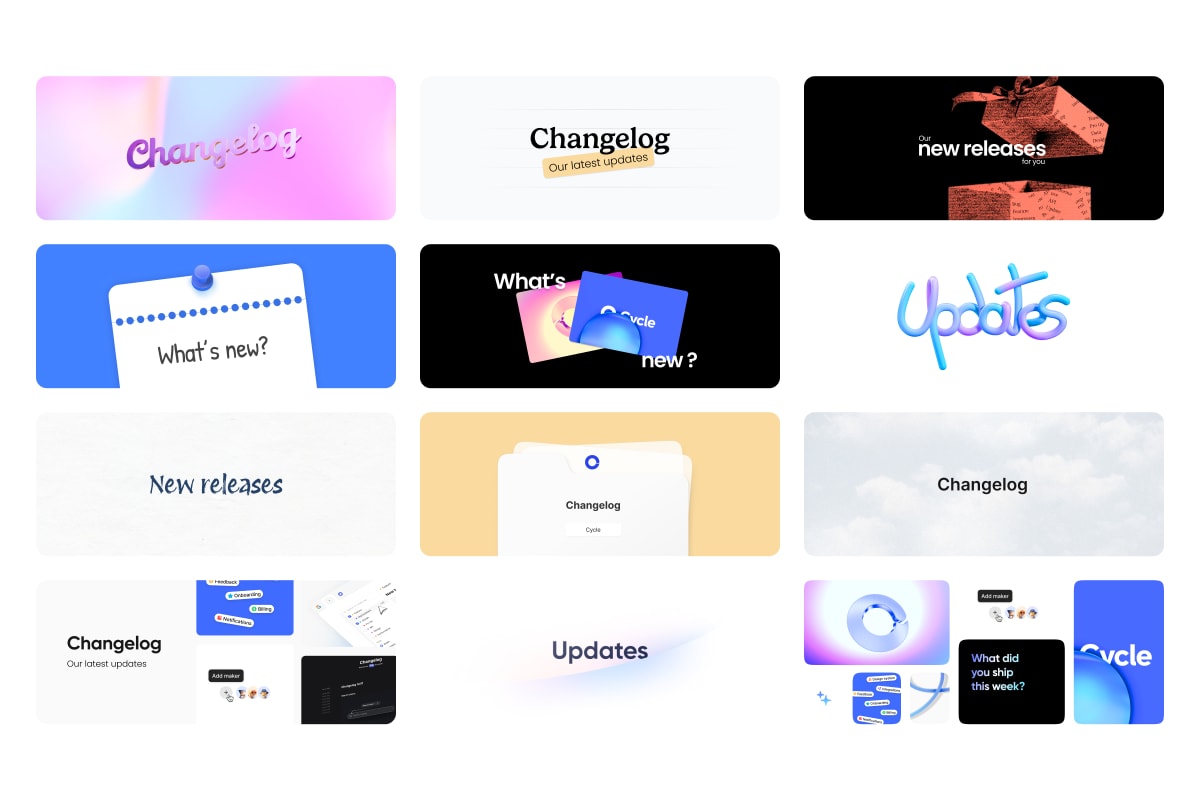Today, we are thrilled to unveil a new integration that will help the way you capture and utilize customer conversations. With Modjo Integration, Cycle allow you to automatically or manually bring call data into your workflow, ensuring every word counts.
Effortless installation: Set up is seconds. Create your token on the Modjo platform and install the integration directly from Cycle settings.
Call data collection: Whether manually selecting snippets via call ID or using our Google Chrome extension, you can now capture only the most relevant parts of your conversations. Prefer automation? Schedule regular fetches or plug in a webhook for continuous updates.
Advanced data filtering & snippet extraction: Filter call data with ease using multiple tags, and extract only the snippets you need. Specify start and end times, and decide what to include—be it transcripts, highlights, or video.
With this integration, you’ll be able to capture your sales calls, fetch the transcripts, and extract customer quotes on autopilot.