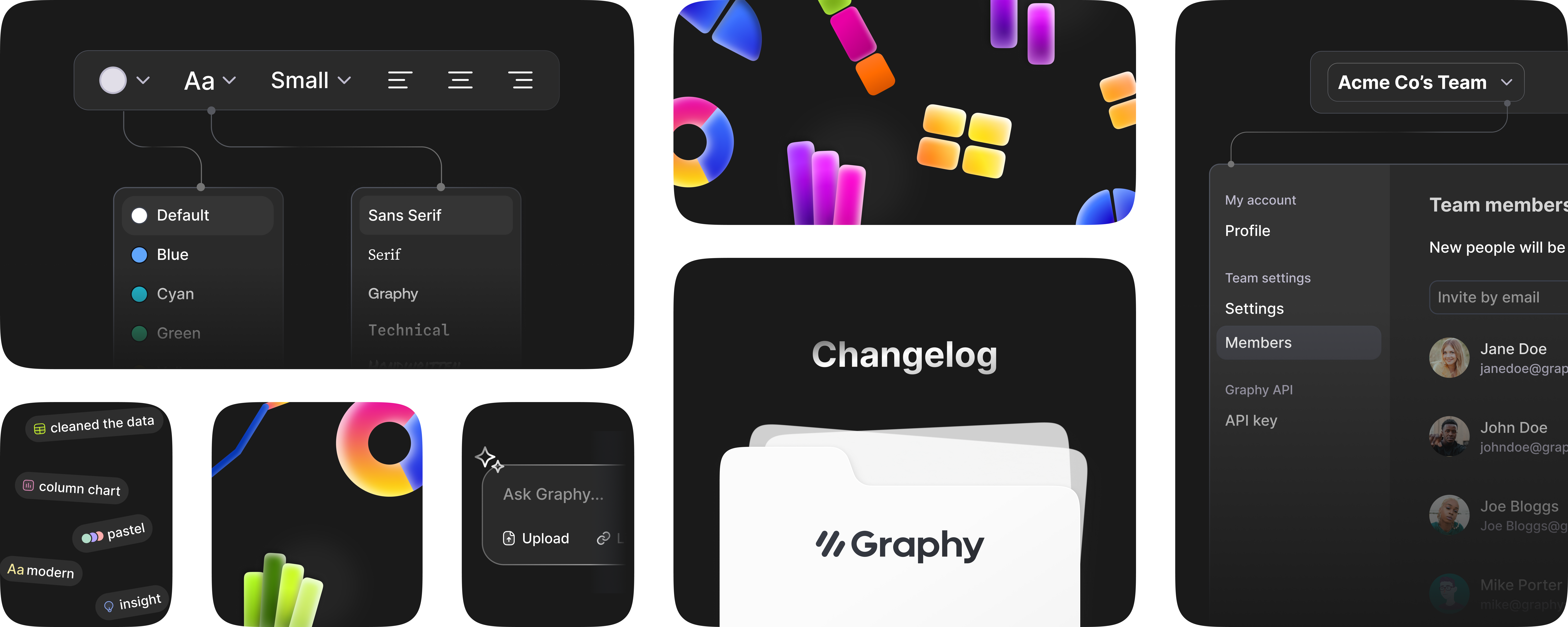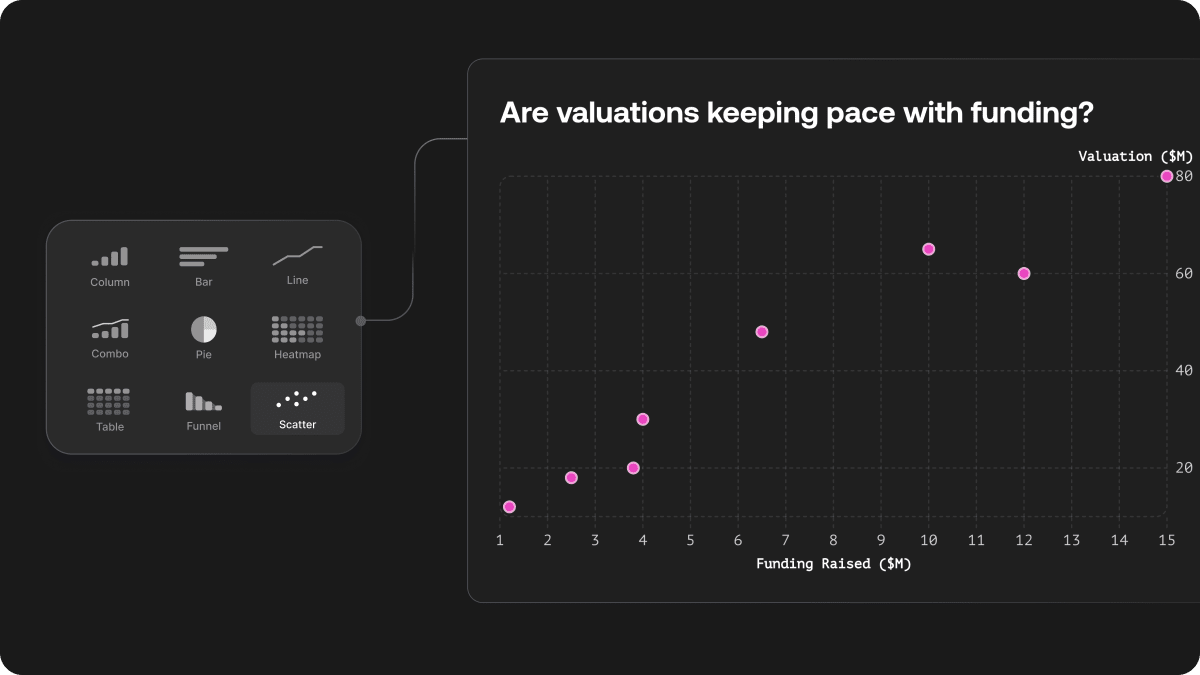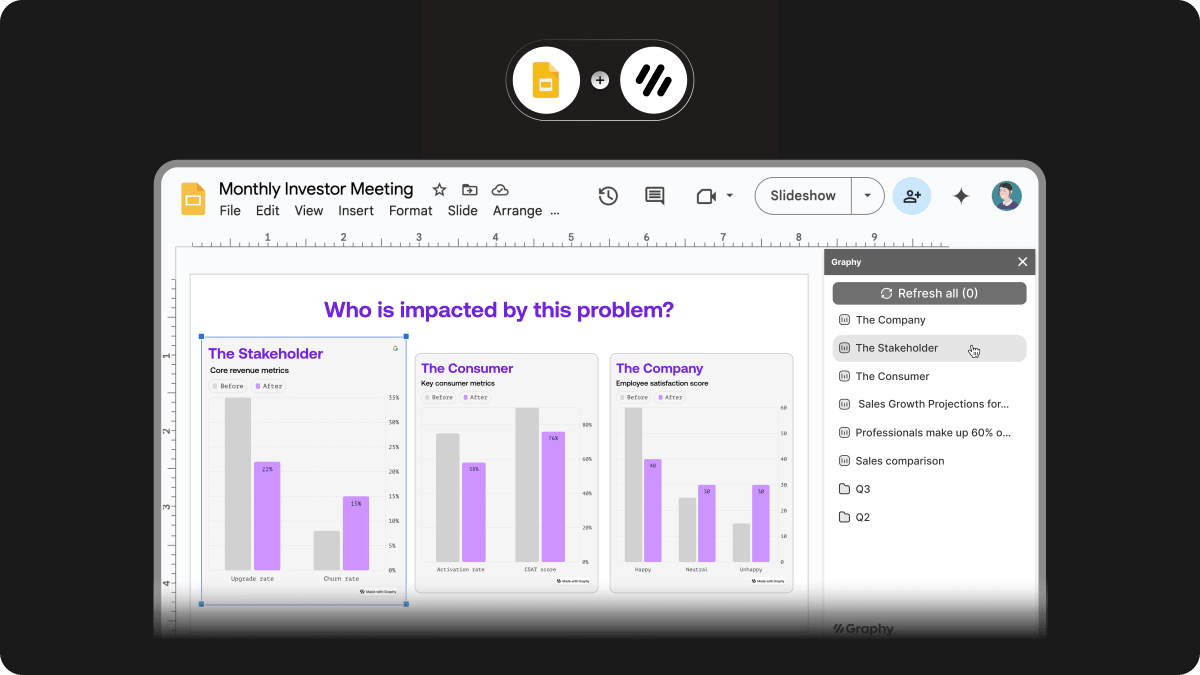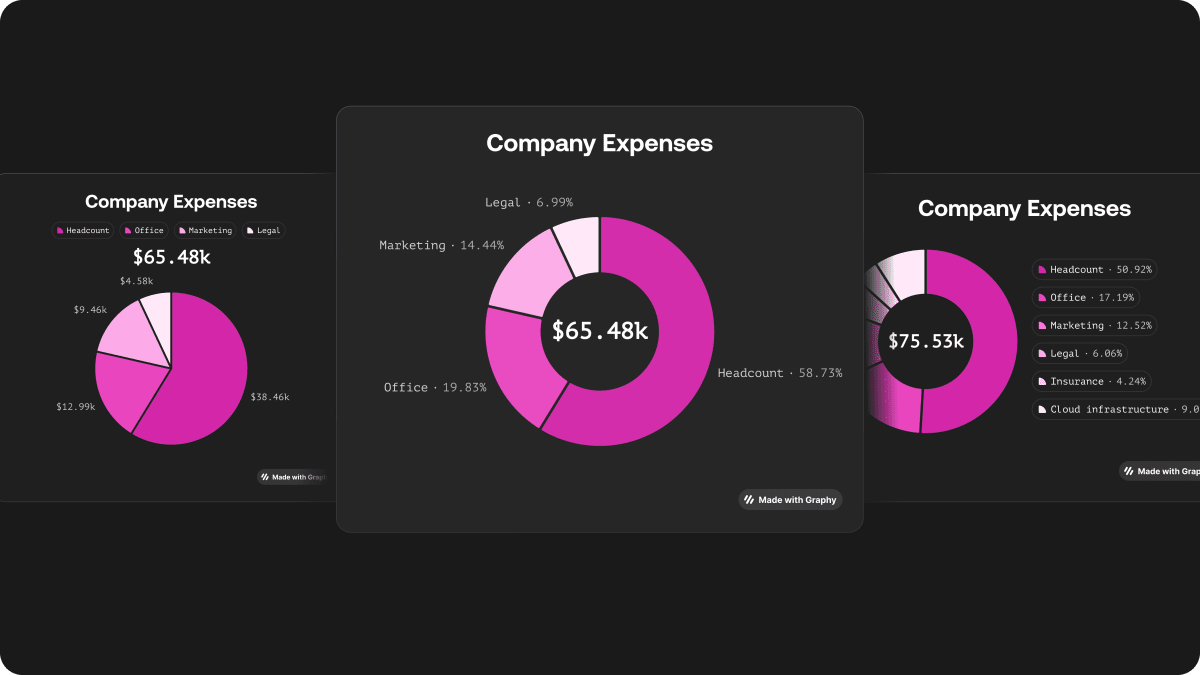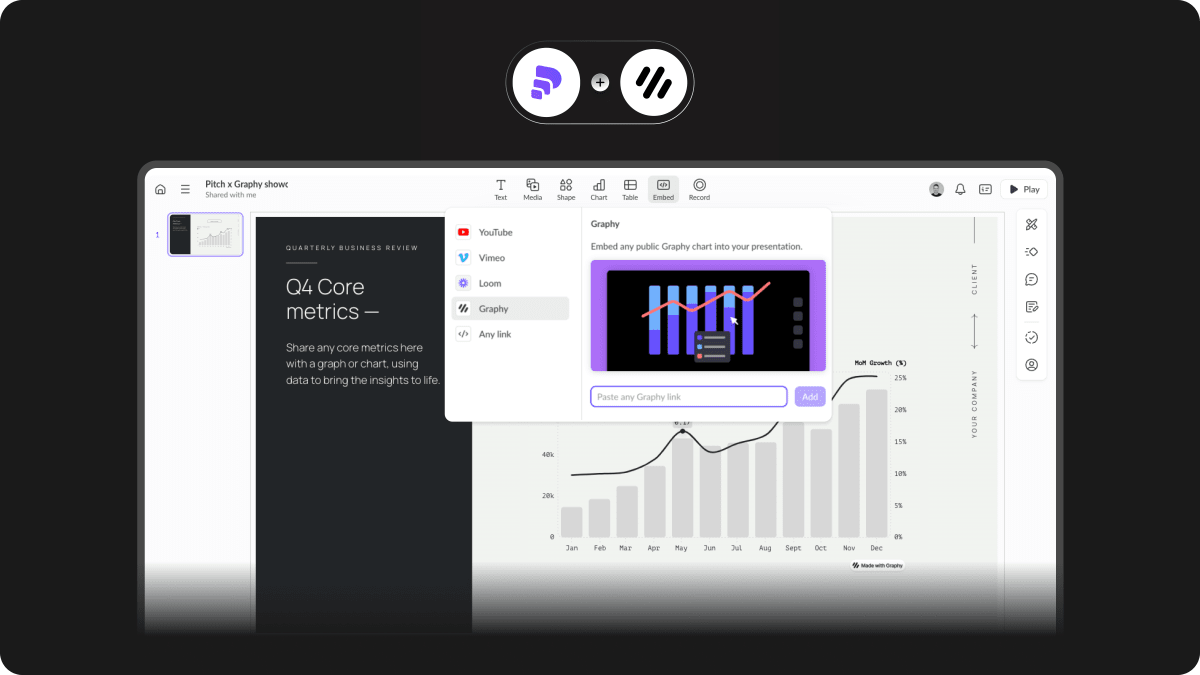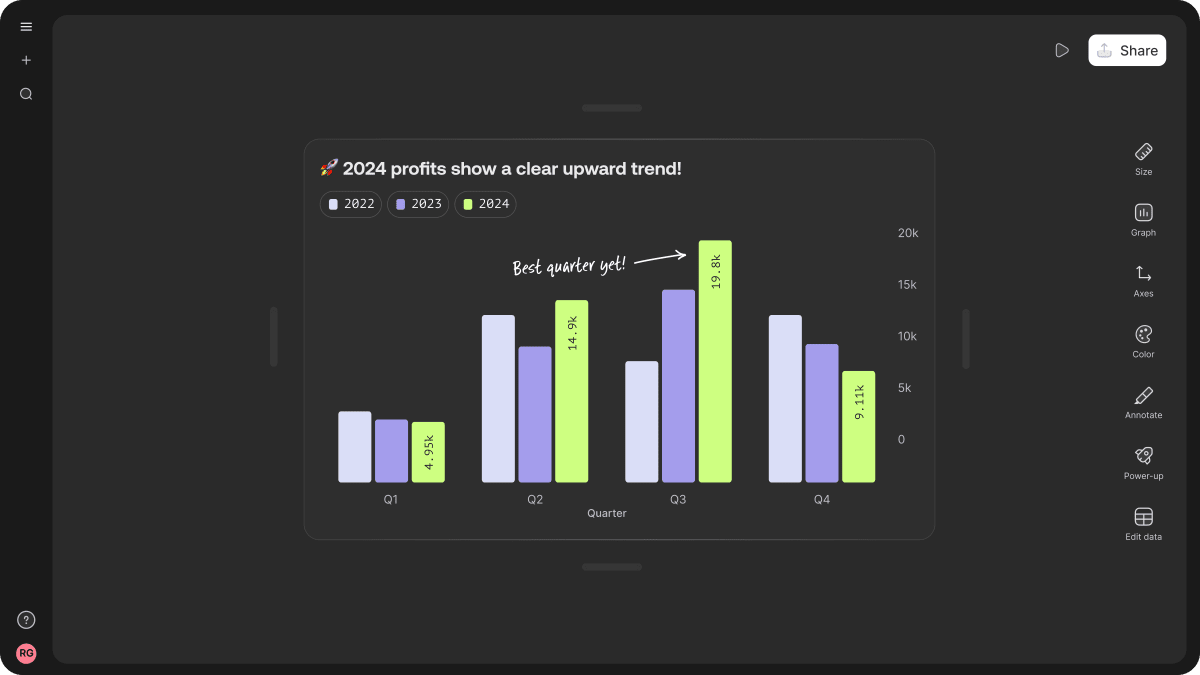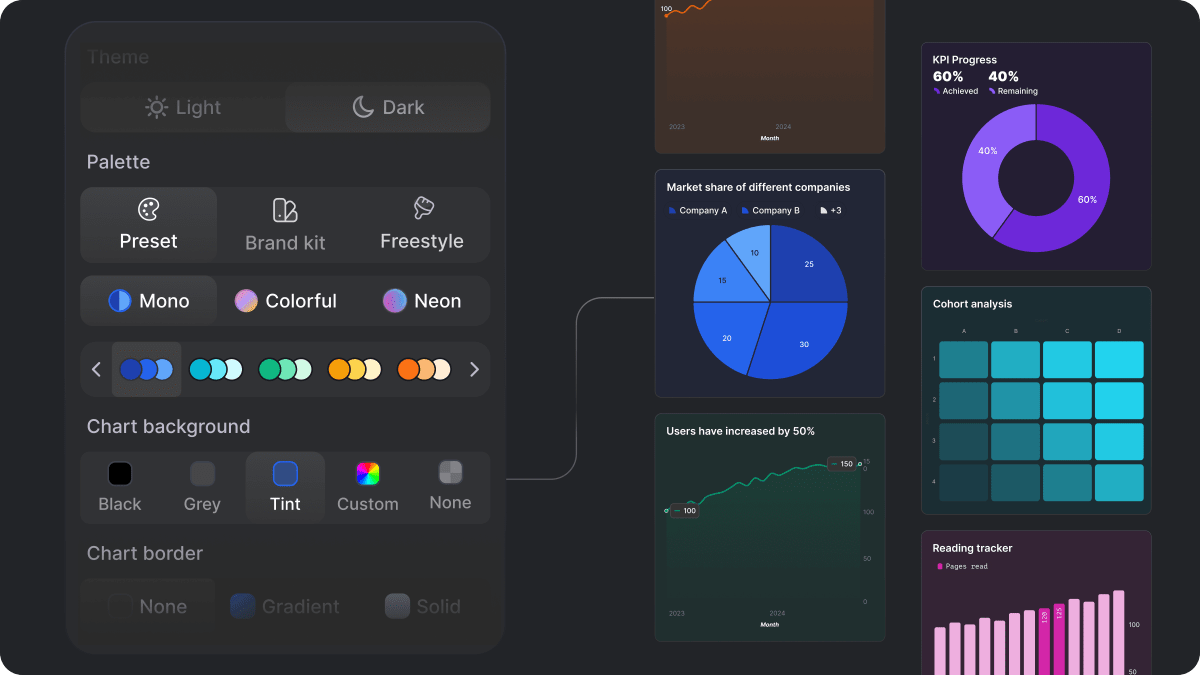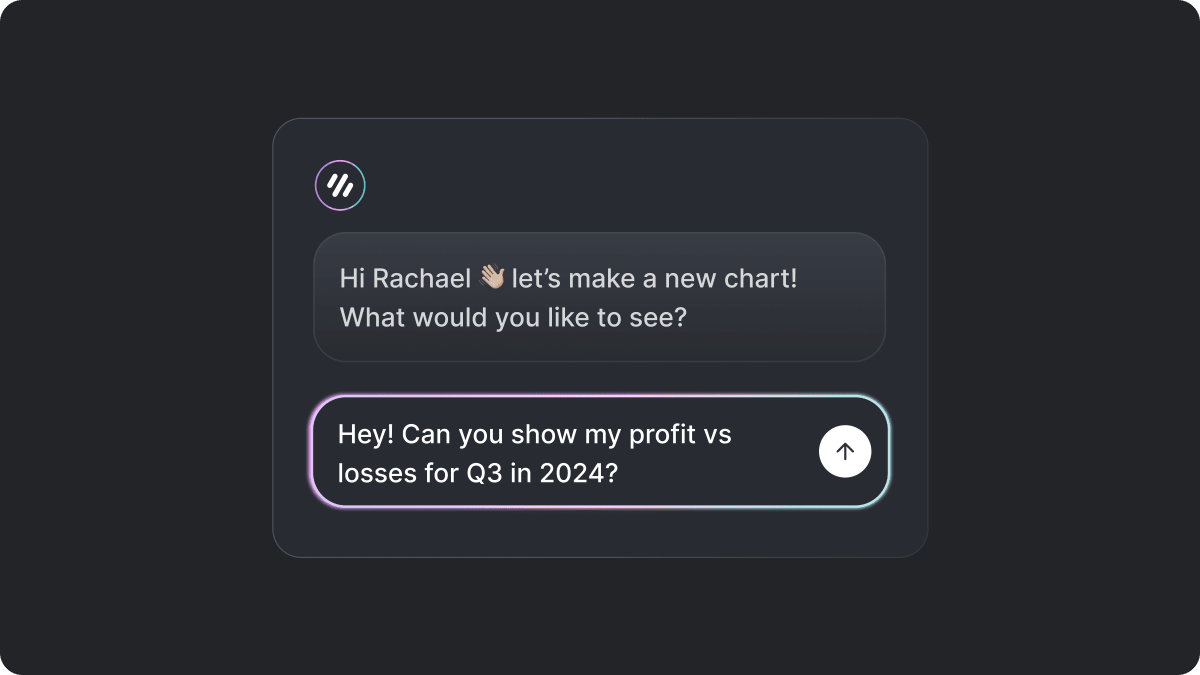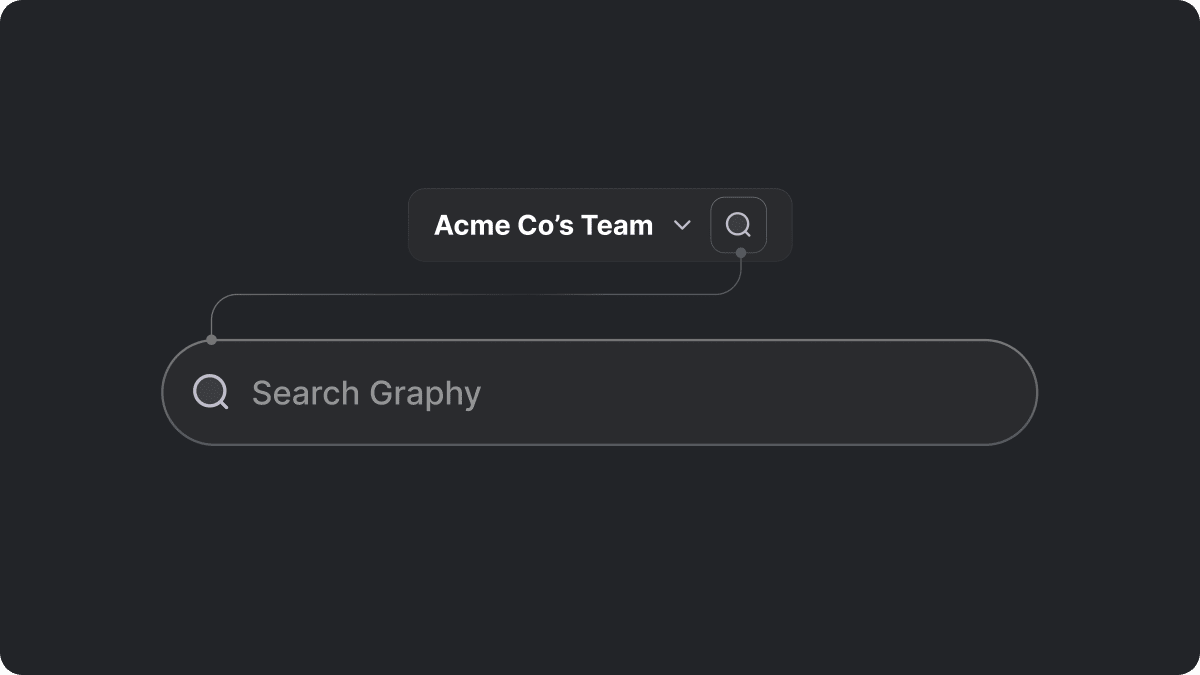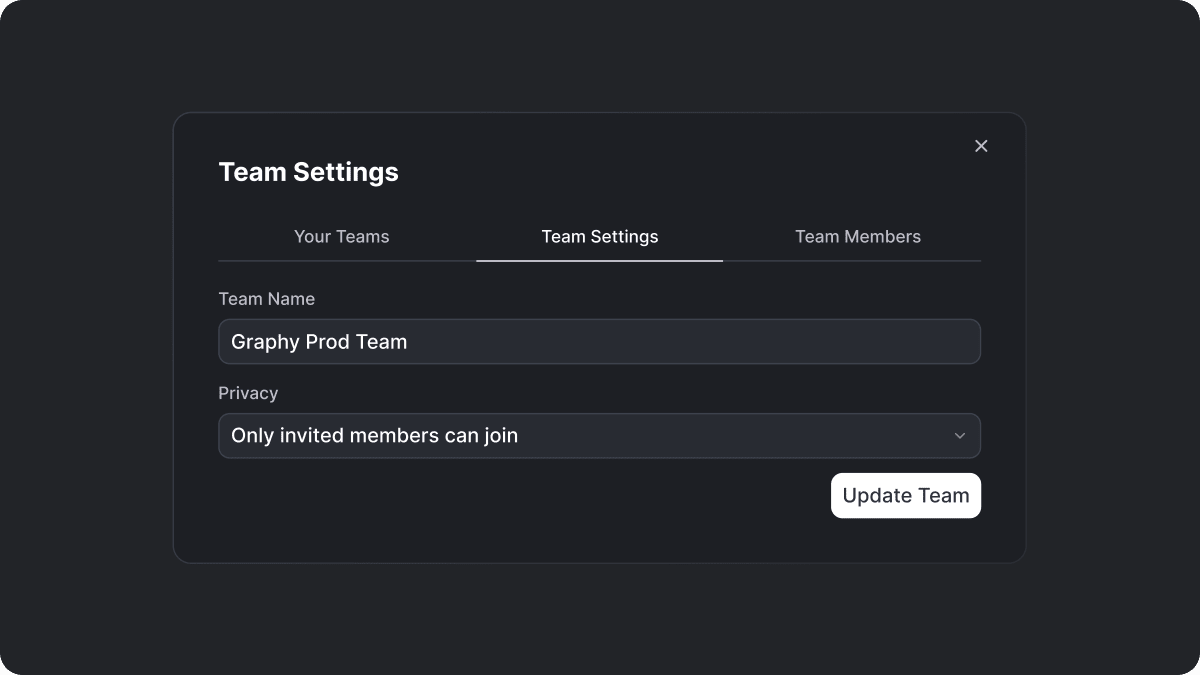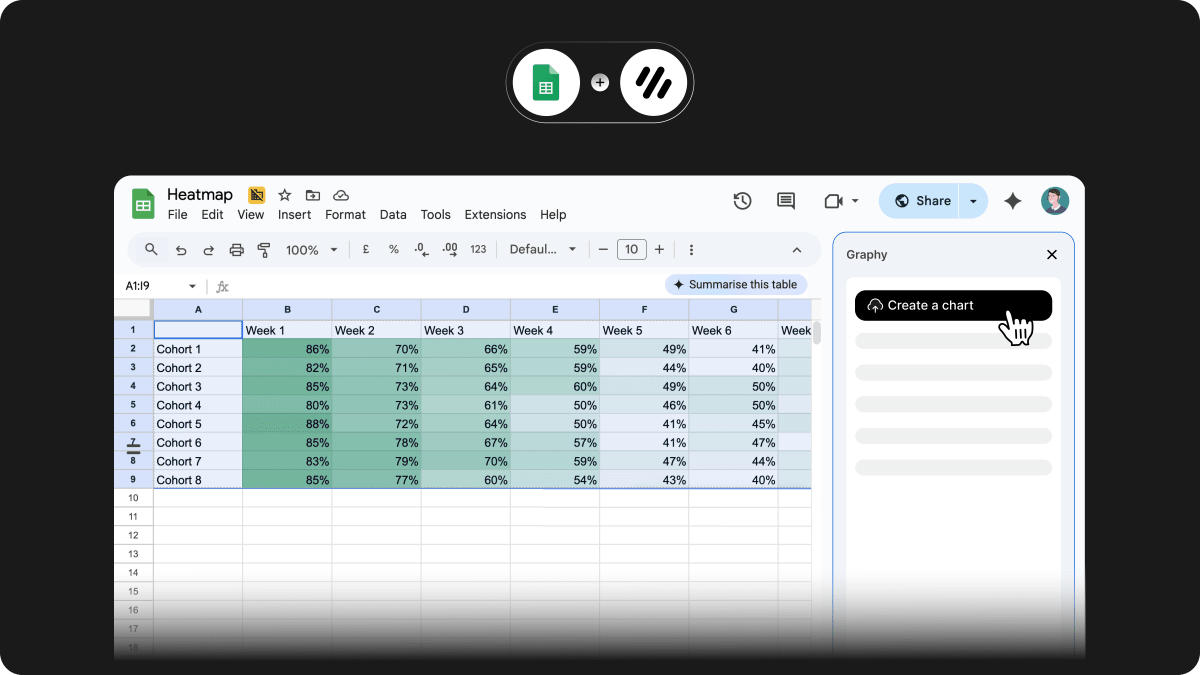
No more exporting CSVs or copy-pasting data. Our new Google Sheets extension makes it seamless to get your spreadsheet data into Graphy and keep it up to date.
Here’s how it works:
Select data, add chart – highlight the data you want and click “Add chart.” Graphy takes care of the rest.
Keep it up to date – once your data is linked, you can update your charts in Graphy whenever your sheet changes.
This is perfect for:
Monthly dashboards built on live data
Marketing, finance, or ops teams working in Sheets
Anyone who wants a faster path from raw data to polished charts
Available now for all users, simply install the extension here.