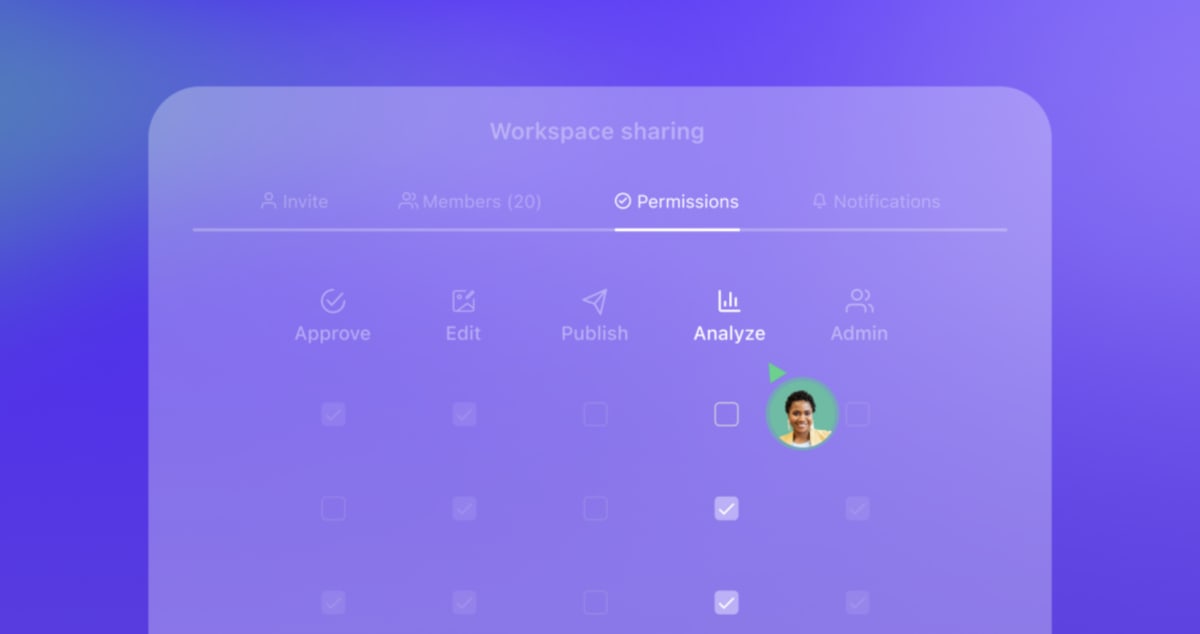
One of the frequently requested improvements for Analytics is here: dedicated user permissions. Easily choose who can view Analytics in each of your workspaces. Just go to Workspace -> Manage Users -> Permissions.
This is especially useful when you prefer to send out only periodical Analytics reports to your clients or stakeholders — so you can accompany data with all the details and explanations needed.