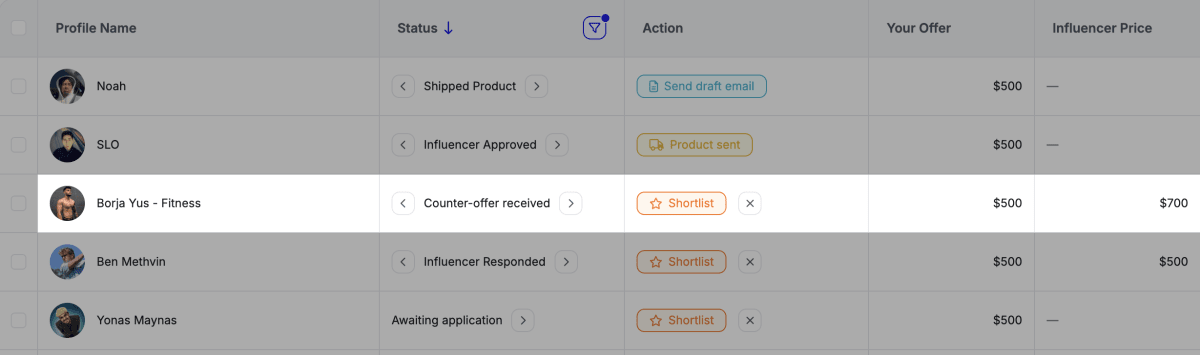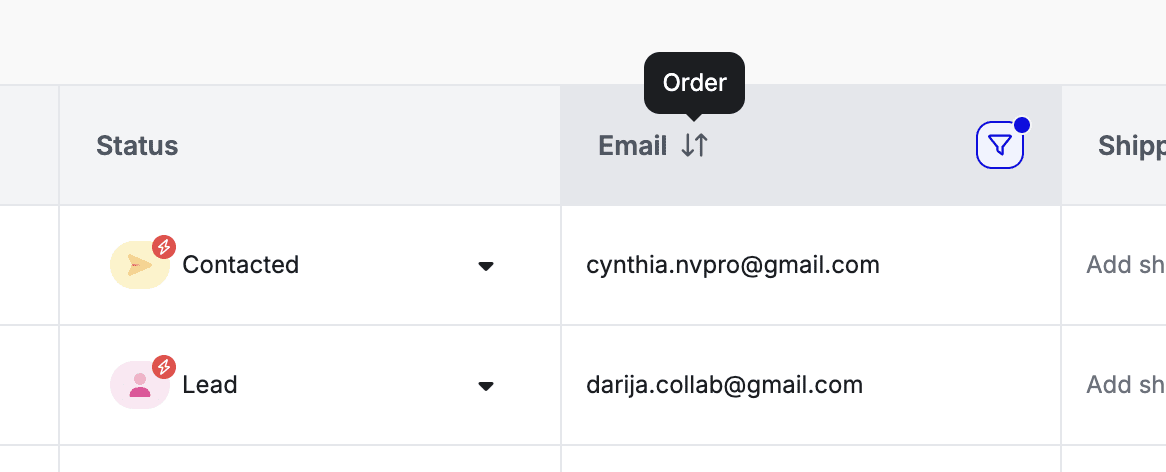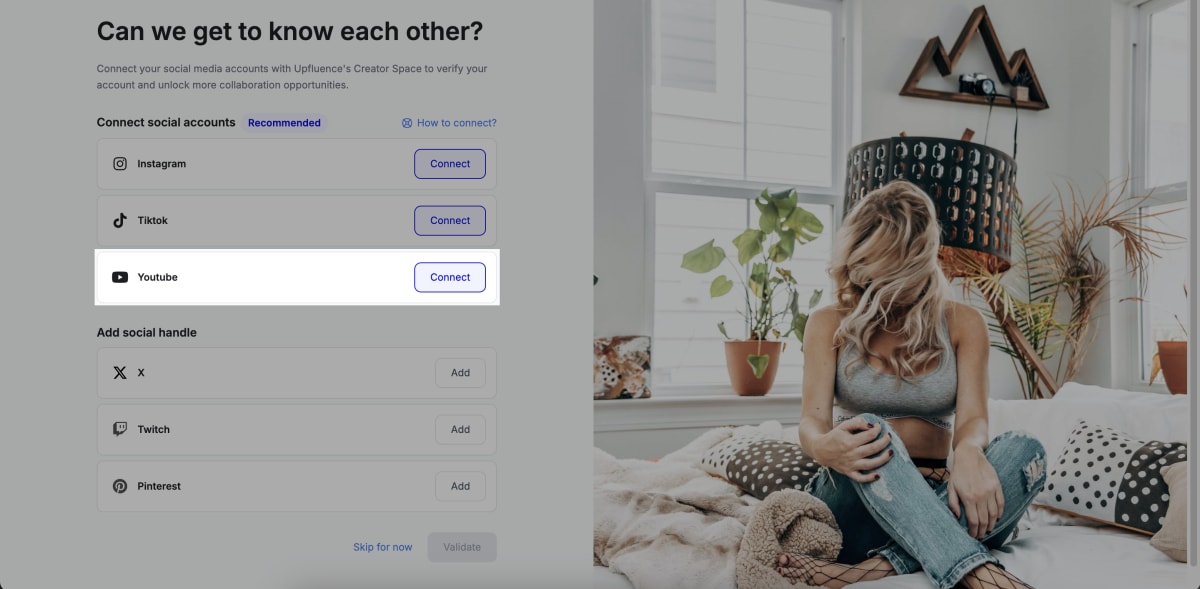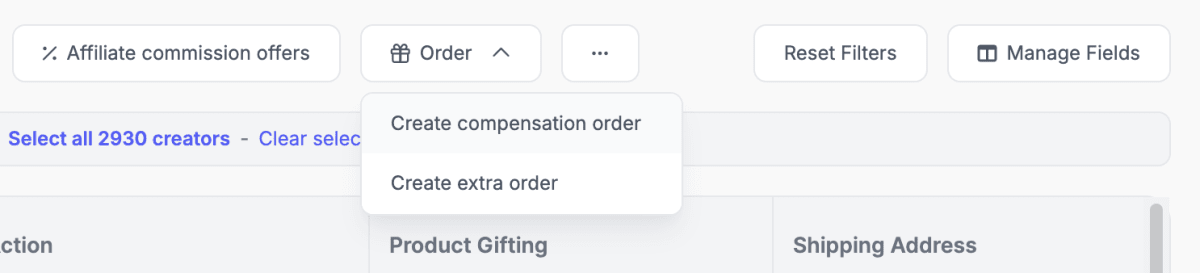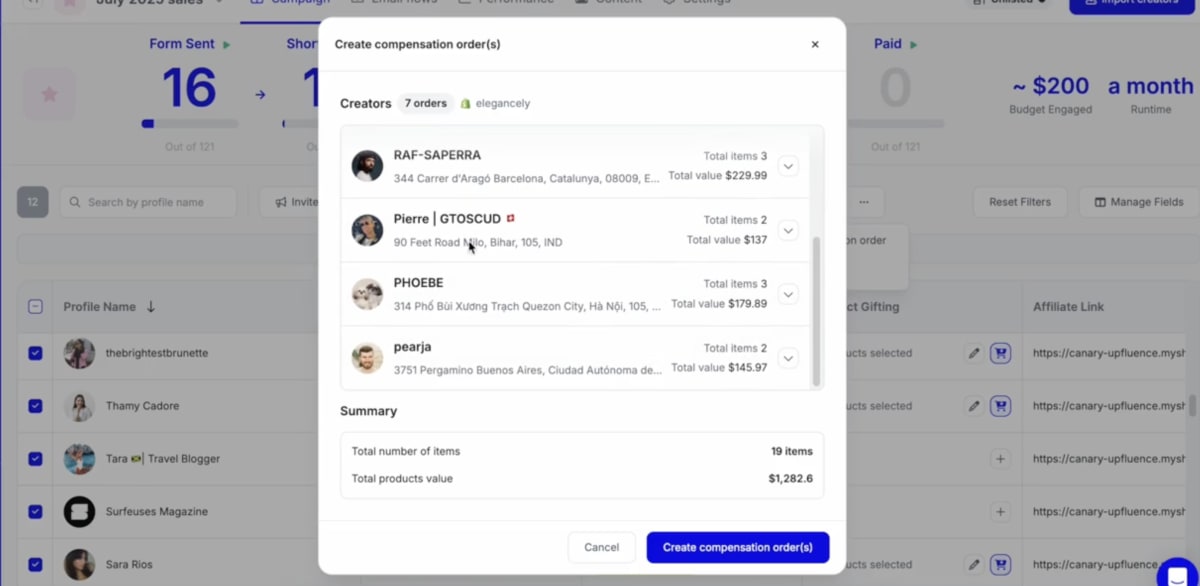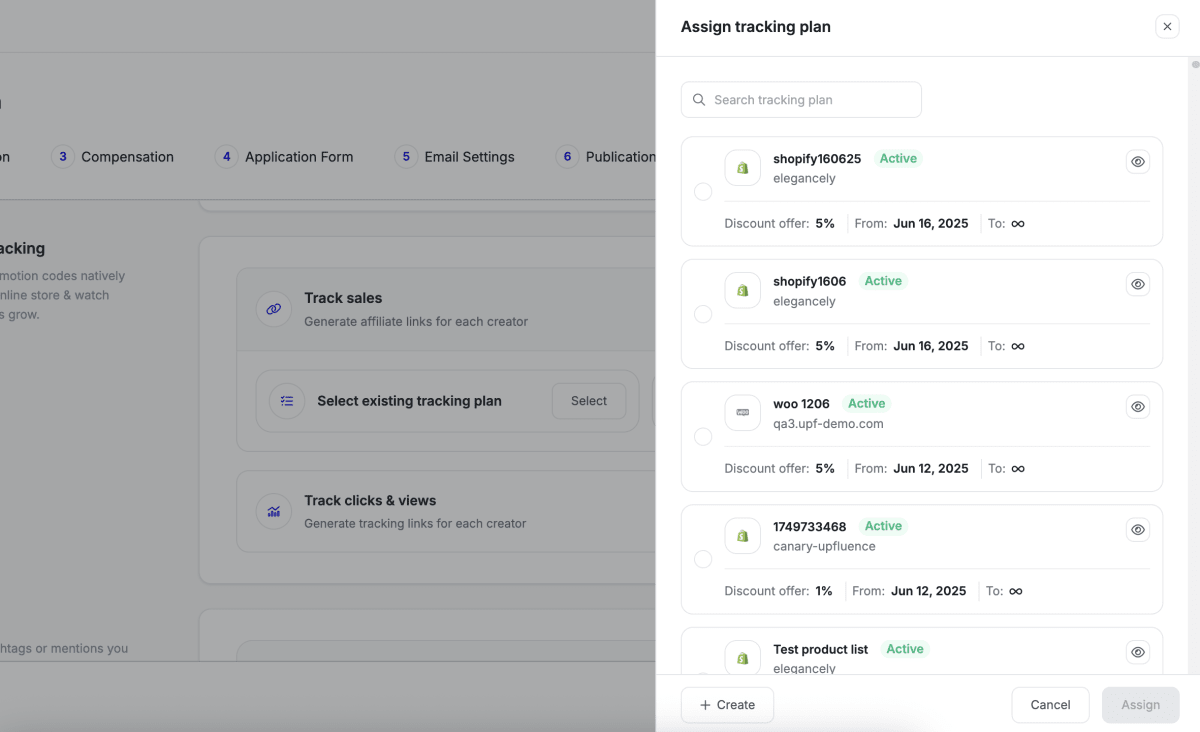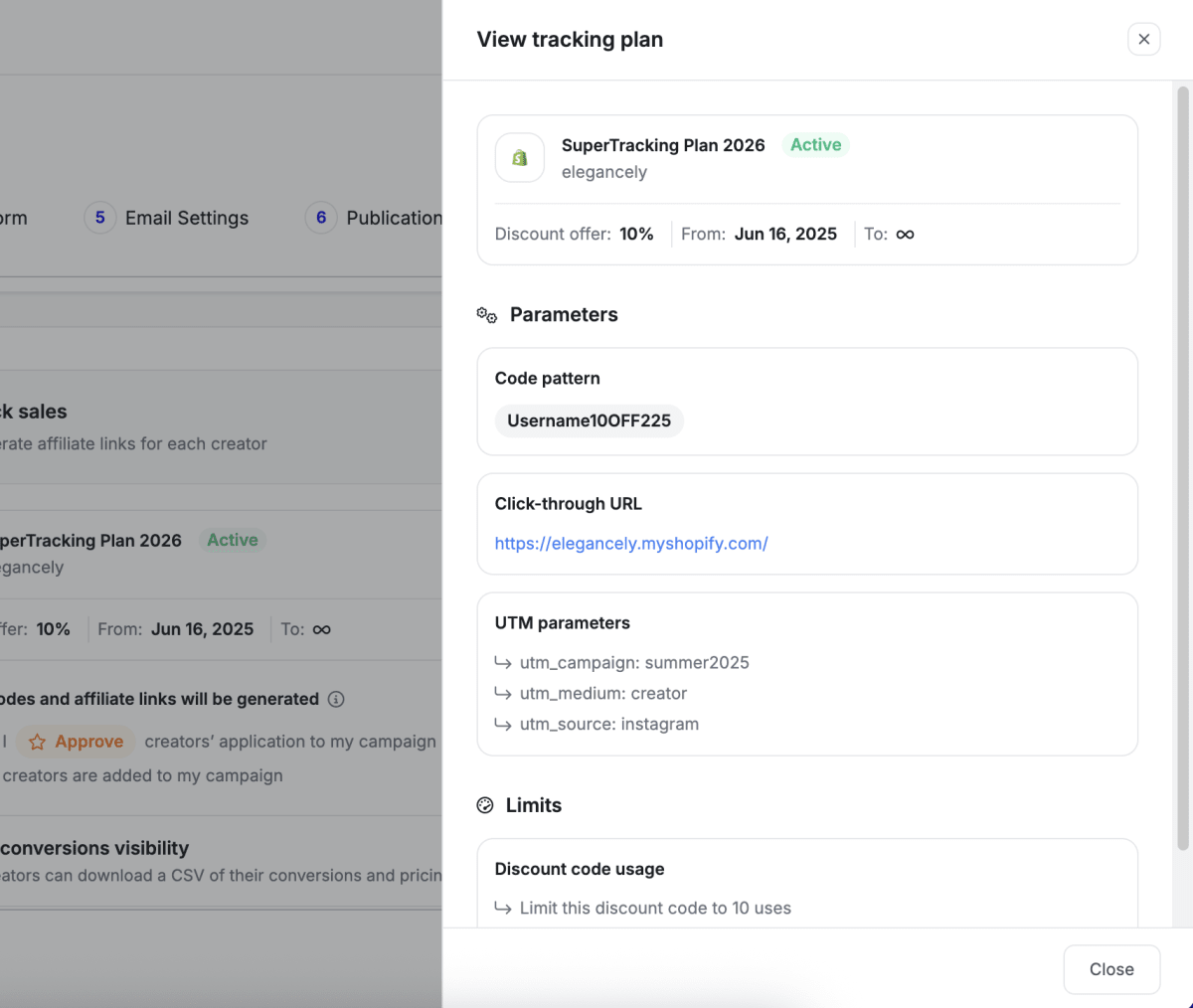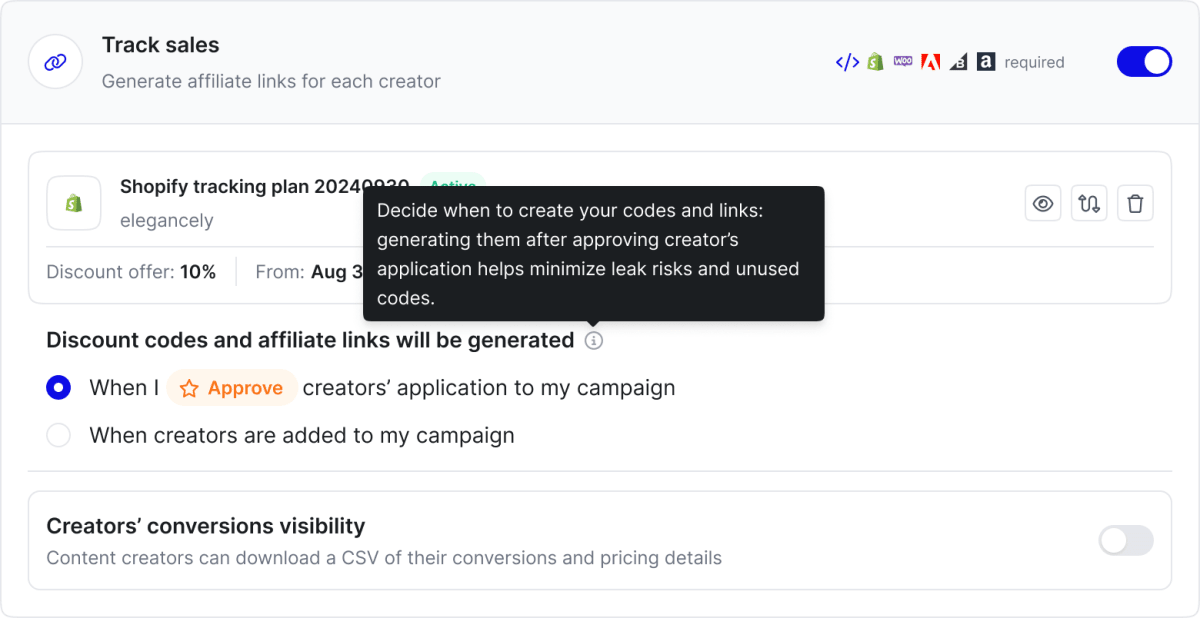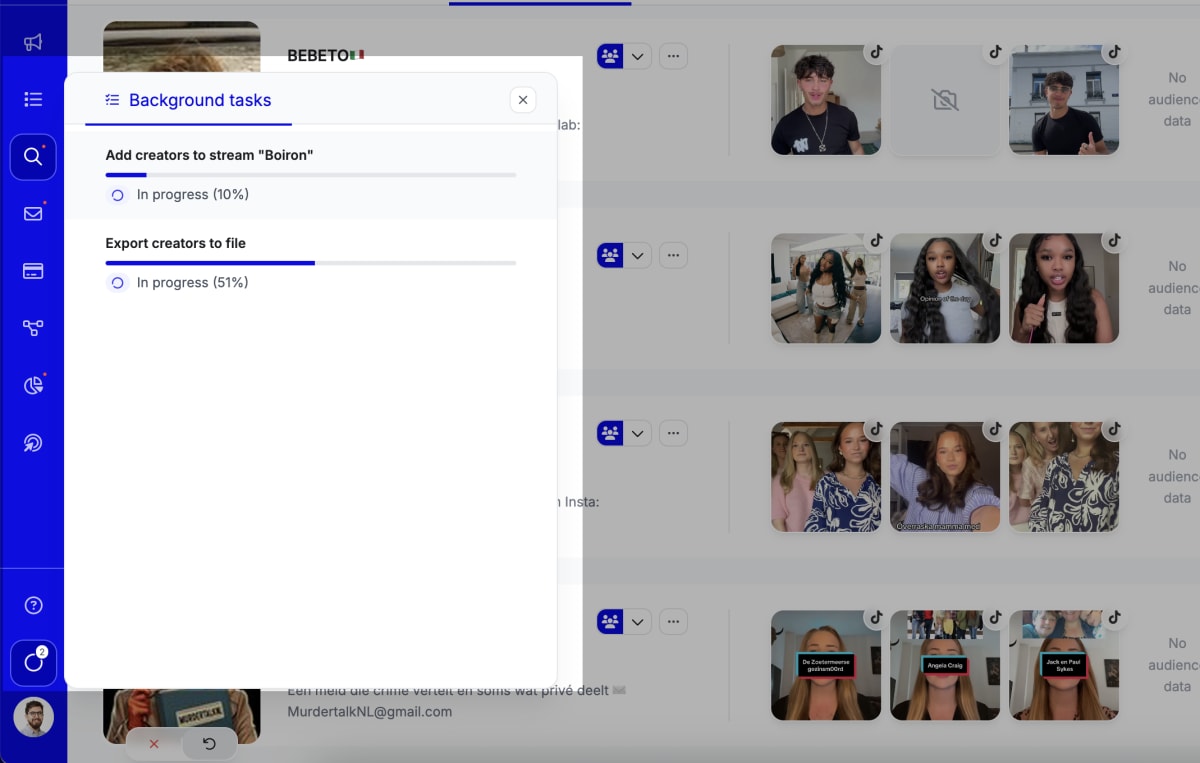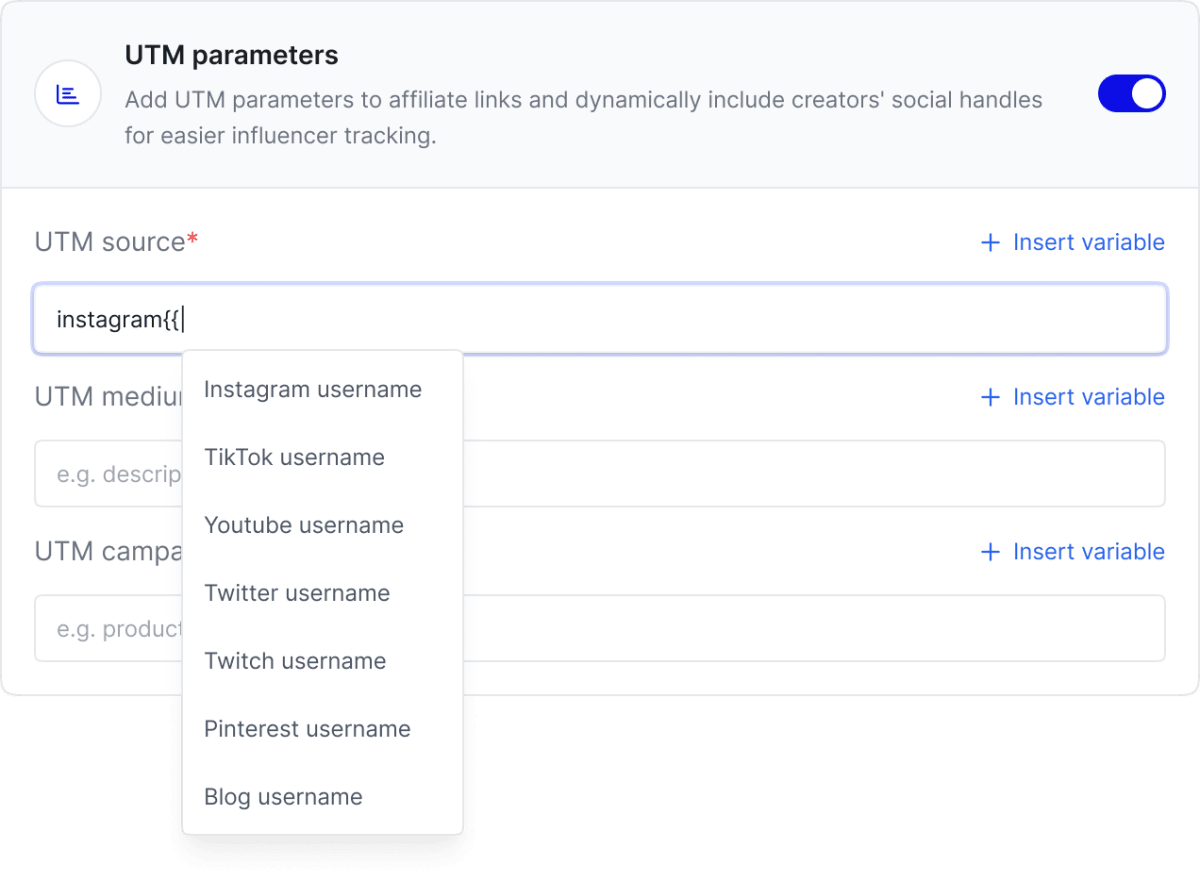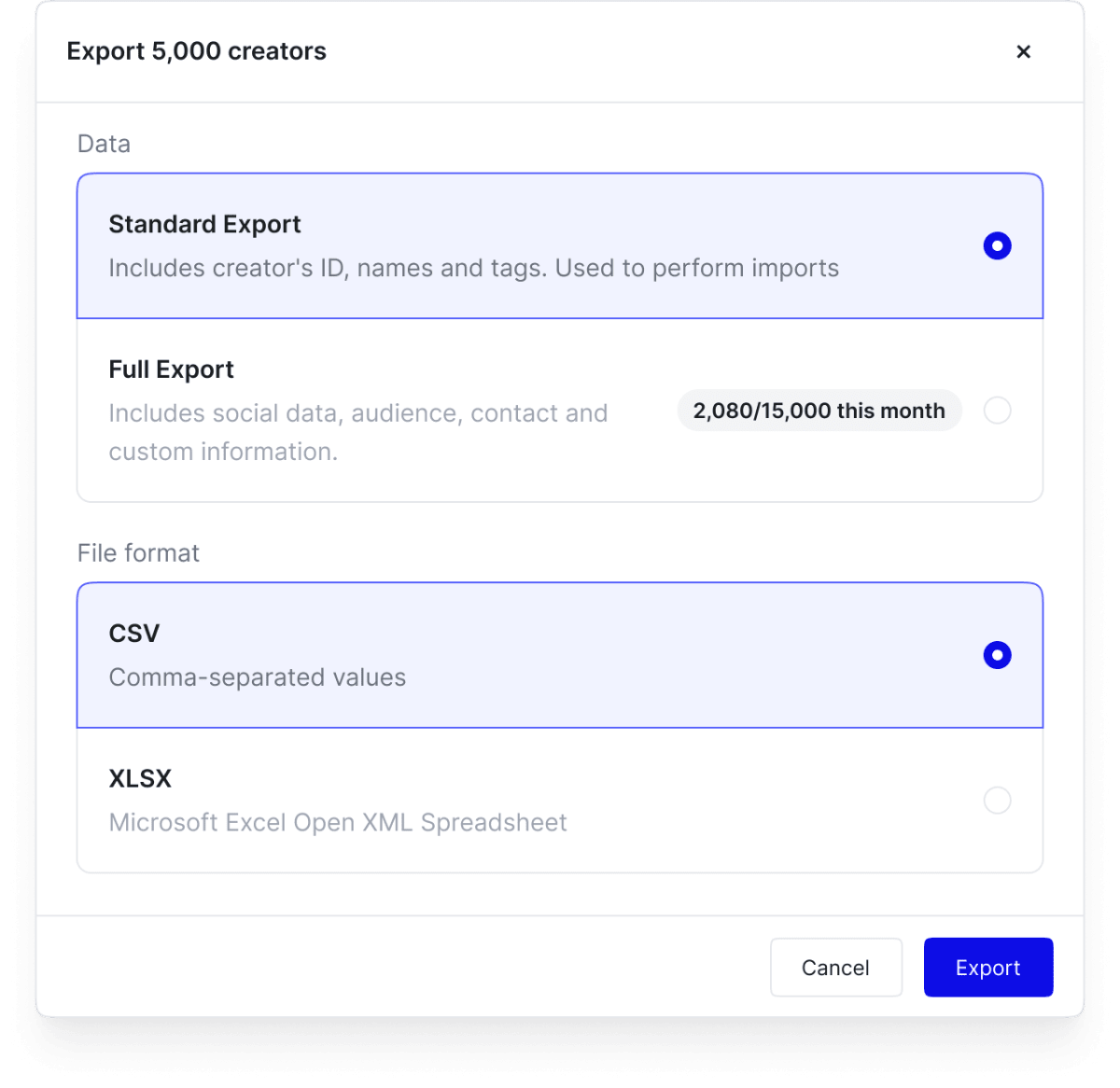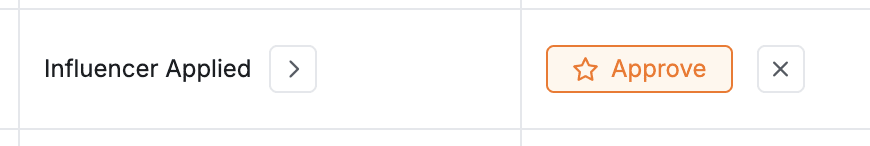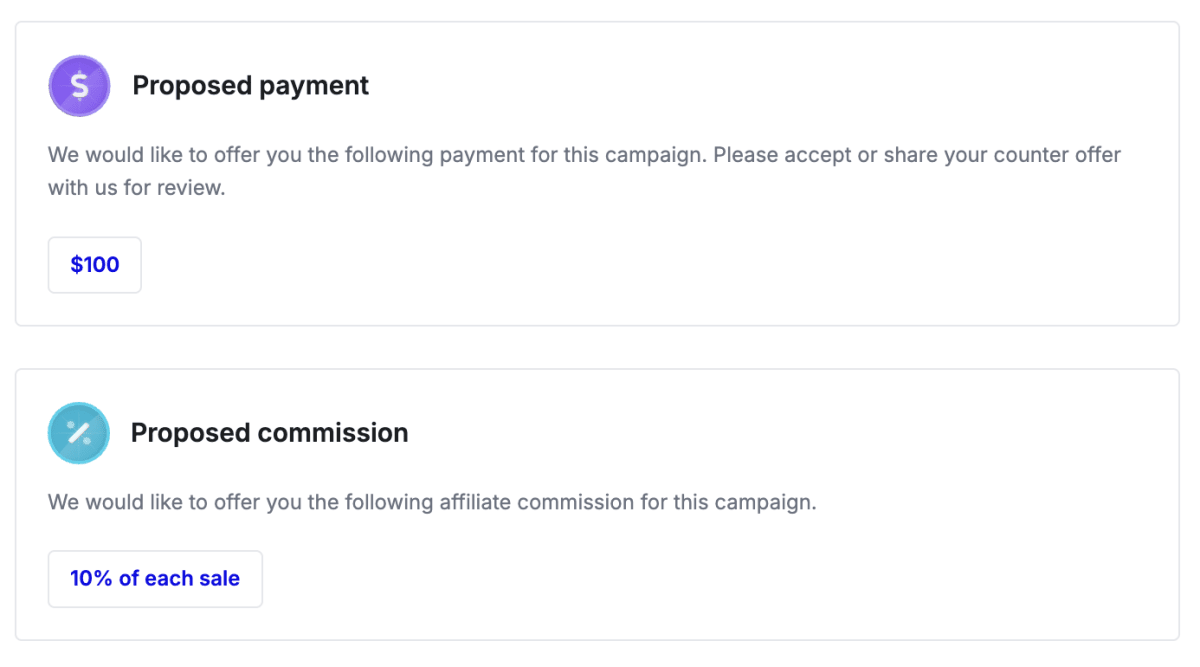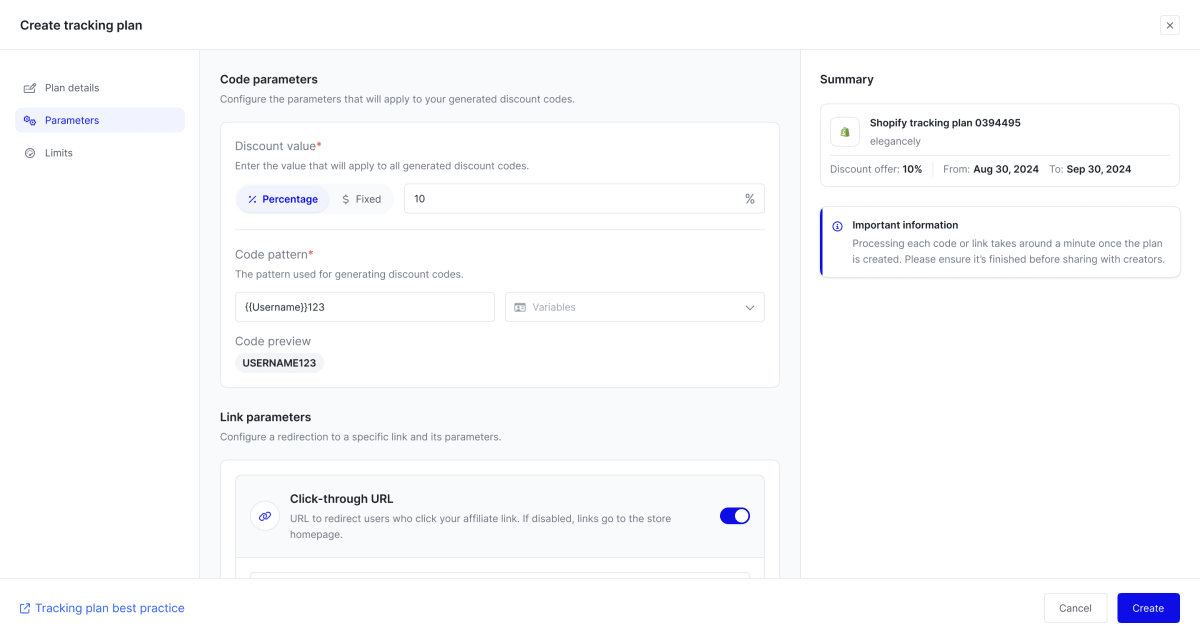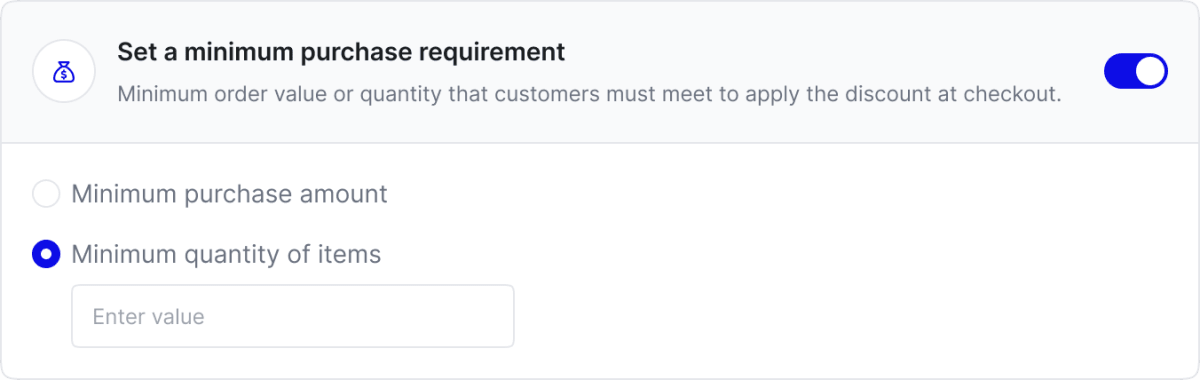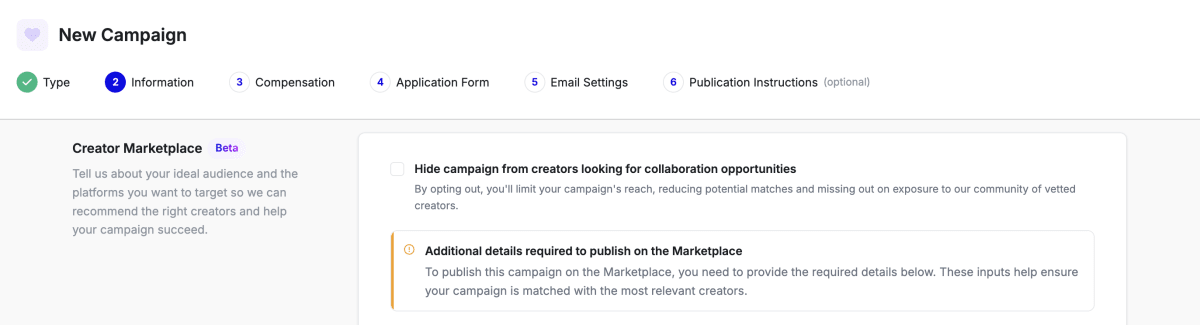As our platform has grown, so has the need for a navigation that works for you!
We know how important it is to move fast and stay focused and that starts with knowing exactly where to go. That’s why we’re thrilled to roll out a brand-new navigation experience!
With a redesigned sidebar that groups apps by goals, everything is easier to find and faster to access:
(New) 'Discovery" → for creator sourcing.
(New) 'Programs' → for campaign management.
(New) 'Analytics' → for competitor analysis and performance monitoring.
Community → to manage your community of creators (previously the Influencer Relationship Management, IRM tab).
For even better clarity, the sidebar now defaults to an expanded view with clear titles and hierarchy, no more icon guessing.
Prefer compacted navigation? Collapse it anytime!

 ?
?