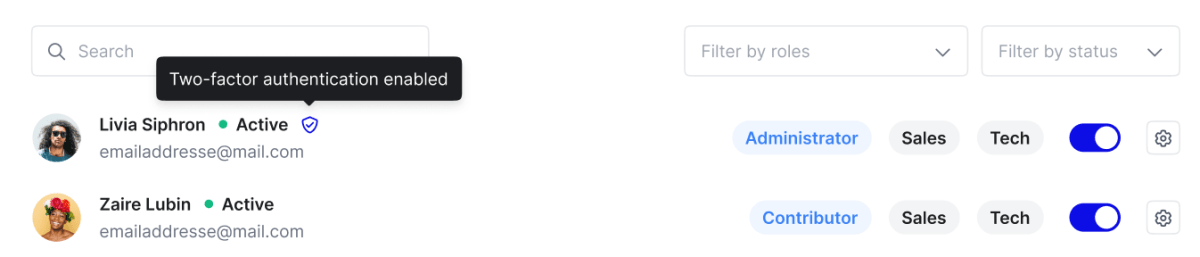To keep your account safer, we’re rolling out Two-Factor Authentication (2FA) with SMS verification! Once enabled, this will add a second security layer once you log in or perform a payment.
To enable Two-Factor Authentication (2FA), navigate to your account settings and locate the security section. You will then be guided through the setup process.
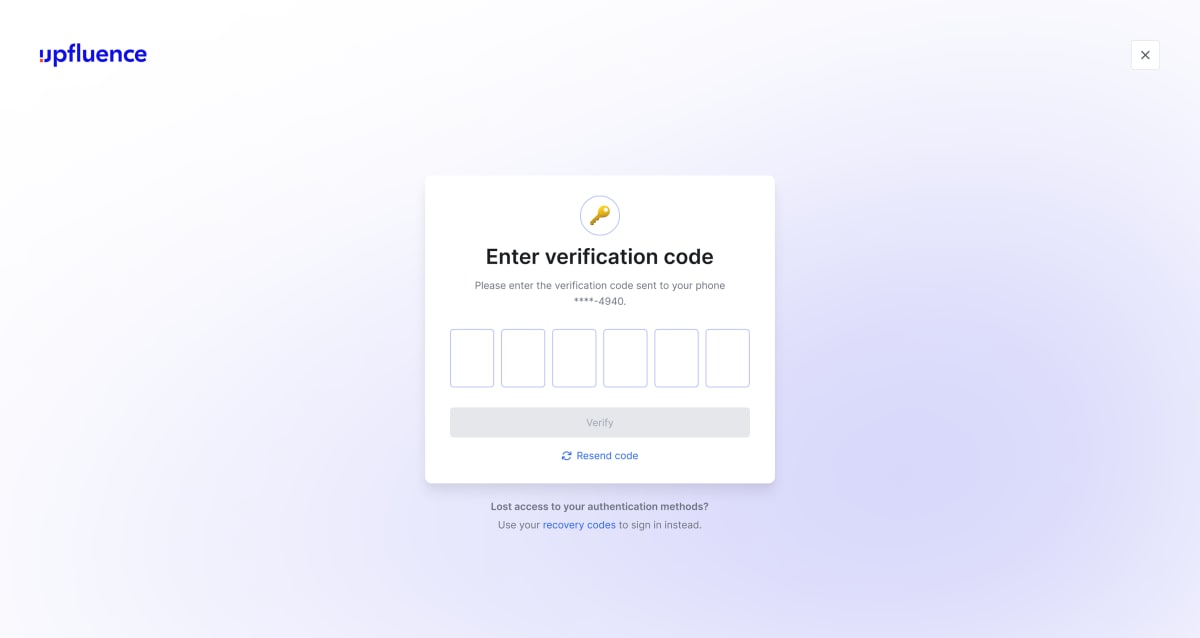
📢 F.A.Q
Will 2FA be mandatory?
No, it don’t. You are free to enable it on their account.
As an Admin, how do I know that team members have enabled 2FA?
From the users' management settings, you will see a new icon showing this specific user has 2FA enabled.