We’re excited to introduce a revamped way to process feedback with full autopilot and AI-assisted options.
At the bottom of each feedback, you’ll find a floating “Extract Quotes” button. Click it to launch AI-powered processing. Results will appear in the “Summary of Quotes” section.
Review suggested quotes in context with one of those two options:
1 - Bulk review
Click “X quotes to verify” to review all quotes at once. Scroll through the content on the left if needed and validate quotes on the right.
2 - Individual review
Open the toggle to verify/discard quotes one by one.
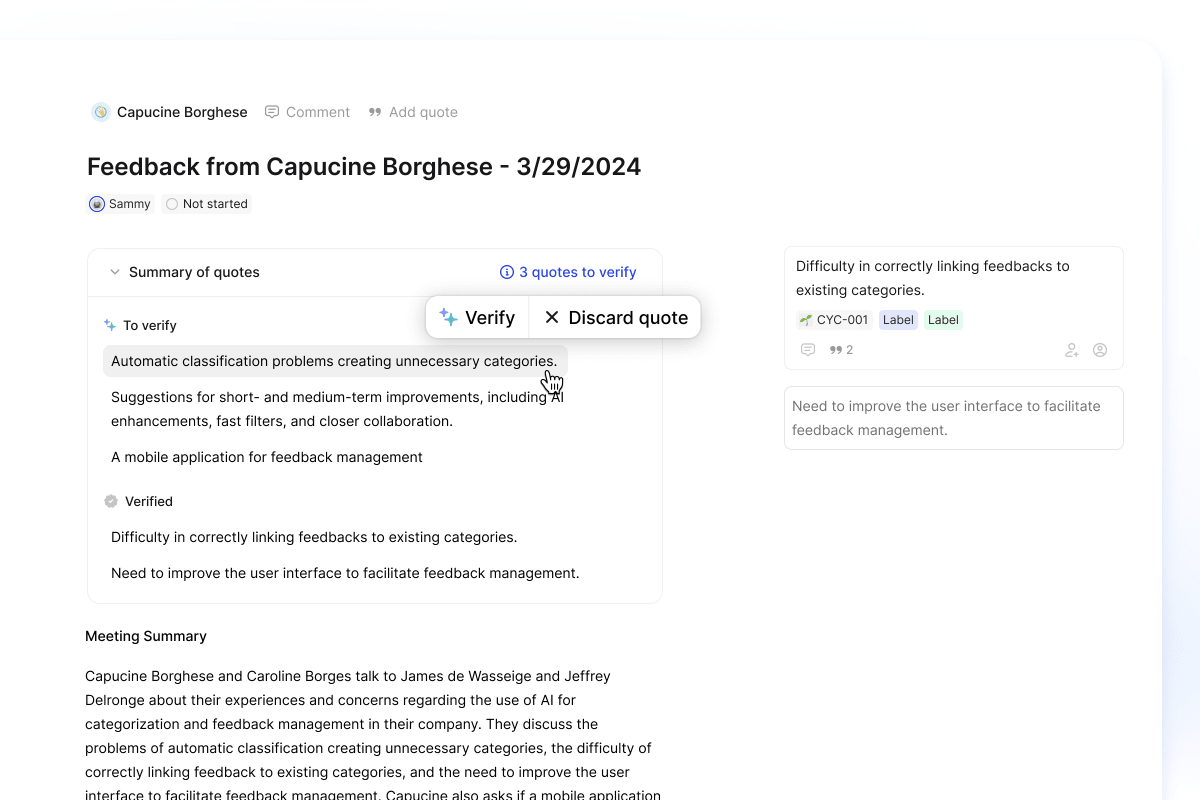
Verified quotes will appear on the right, showing linked features and the number of related quotes.
Prefer manual processing? Simply highlight text and click “Add quote.”
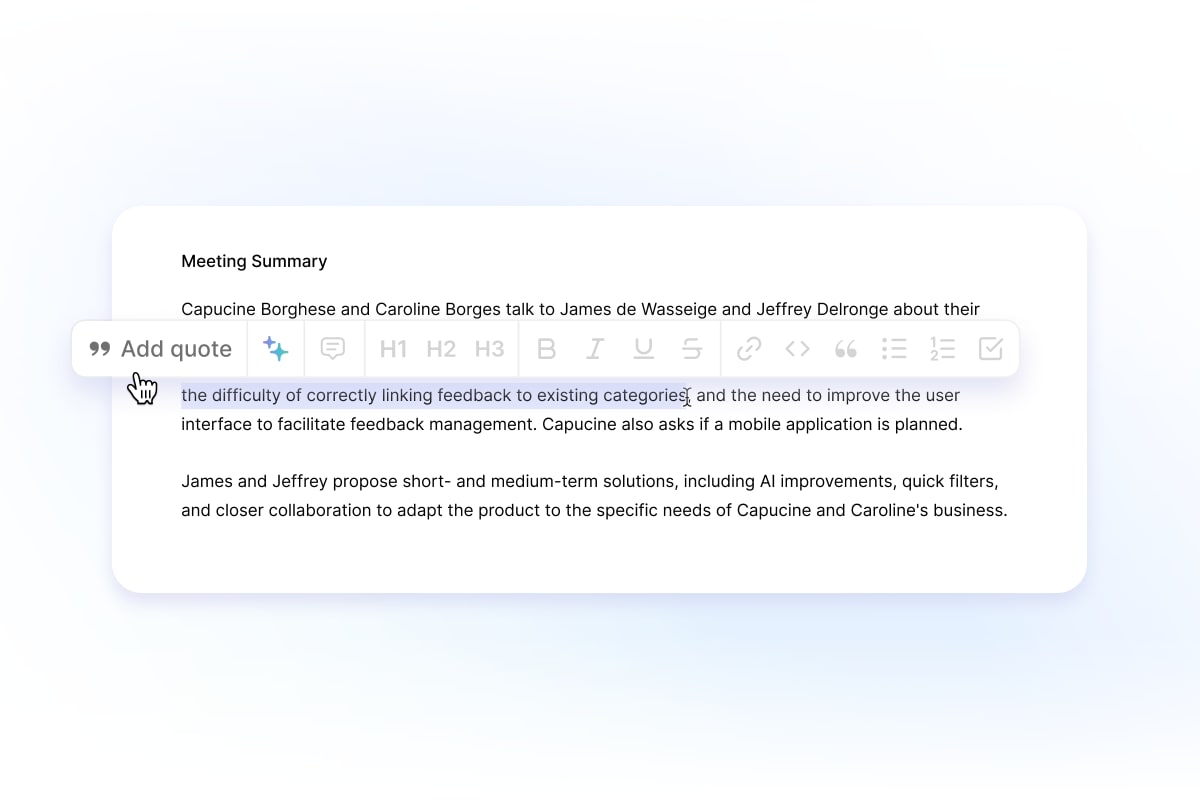
We’ve also renamed "Insight" to "Quote", and "Assignee" to "Reporter" (the person reporting feedback).